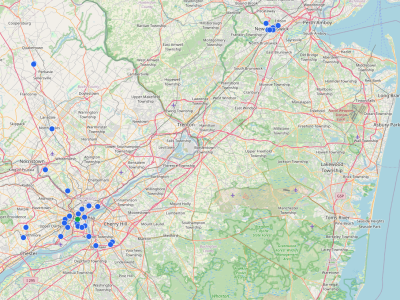Any radio amateur will tell you about the spectre of TVI, of their transmissions being inadvertently demodulated by the smallest of non-linearity in the neighbouring antenna systems, and spewing forth from the speakers of all and sundry. It’s very much a thing that the most unlikely of circuits can function as radio receivers, but… teeth? [Ringway Manchester] investigates tales of musical dental work.
Going through a series of news reports over the decades, including one of Lucille Ball uncovering a hidden Japanese spy transmitter, it’s something all experts who have looked at the issue have concluded there is little evidence for. It was also investigated by Mythbusters. But it’s an alluring tale, so is it entirely fabricated? What we can say is that teeth are sensitive to sound, not in themselves, but because the jaw provides a good path bringing vibrations to the region of the ear. And it’s certainly possible that the active chemical environment surrounding a metal filling in a patient’s mouth could give rise to electrical non-linearities. But could a human body in an ordinary RF environment act as a good enough antenna to provide enough energy for something to happen? We have our doubts.
It’s a perennial story (even in fiction), though, and we’re guessing that proof will come over the coming decades. If the tales of dental music and DJs continue after AM (or Long Wave in Europe) transmissions have been turned off, then it’s likely they’re more in the mind than in the mouth. If not, then we might have missed a radio phenomenon. The video is below the break.
Continue reading “The Singing Dentures Of Manchester And Other Places”