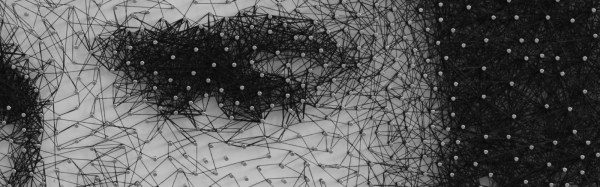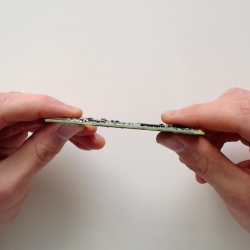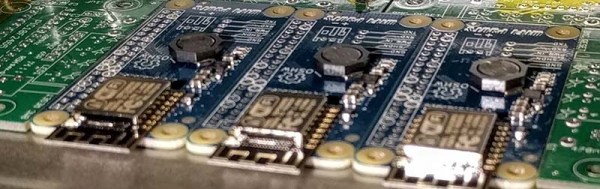Love him or hate him, Edward Snowden knew a thing or two about anonymity. In June of 2013, he blew the whistle on the NSA’s out-of-control programs that can target virtually anyone plugged into the digital age. The former CIA employee was working as a contractor for the NSA, where he had access to highly classified documents for many of these general populace surveillance programs. He eventually took off to Hong Kong and released the documents to a handful of reporters. One of these documents was a power point presentation of the NSA complaining about how the TAILS operating system was a major thorn in their side. Naturally, Snowden insisted that the reporters and himself only communicate via the TAILS O/S. He used PGP, which is an encryption method with the highly sophisticated title of “Pretty Good Privacy”, and asked not to be quoted at length for fear of identification via stylometry.
In this article, we’re going to go over the basics of anonymity, and introduce you to methods of staying anonymous while online.