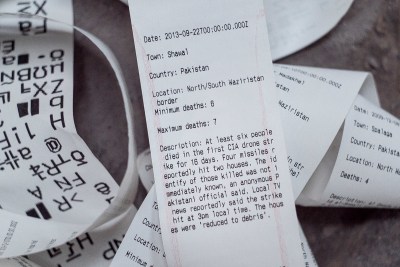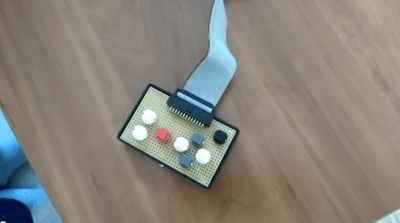Many major companies (Intel, Oracle, Atmel, and IBM, for example) are competing to be the standard interconnect fabric for the Internet of Things. As a developer, it is hard to cut through the marketing hype and decide which platform is the best for you and your application. Luckily, there’s a plethora of projects on the web that showcase these frameworks. These project sites are an easy way to evaluate the strengths and weaknesses of IoT frameworks in practical applications without having to develop prototypes yourself.
[diyhacking], for example, posted a demo of using IBM’s Bluemix along with a Raspberry Pi, to do some simple home automation tasks. The project hardware is modest, using a PIR motion sensor and a relay to control an AC load. However, that’s good because it lets you focus on the Bluemix tools. The example client and server software is less than 200 lines of Python.
Bluemix looks like it has good integration with the Raspberry Pi and features a simulator so you can work without real hardware for development. Bluemix does offer a free plan (with limits), but the fee options may be a turn off to some IoT hackers.