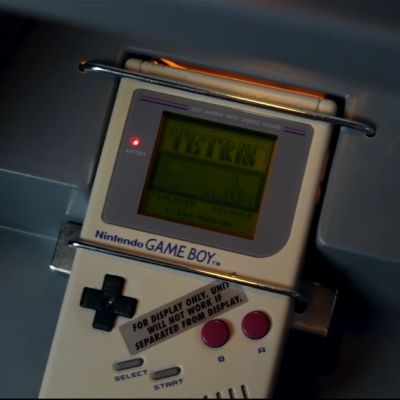What can you do if your circuit repair diagnosis indicates an open circuit within an integrated circuit (IC)? Your IC got too hot and internal wiring has come loose. You could replace the IC, sure. But what if the IC contains encryption secrets? Then you would be forced to grind back the epoxy and fix those open circuits yourself. That is, if you’re skilled enough!
In this video our hacker [YCS] fixes a Mercedes-Benz encryption chip from an electronic car key. First, the black epoxy surface is polished off, all the way back to the PCB with a very fine gradient. As the gold threads begin to be visible we need to slow down and be very careful.
The repair job is to reconnect the PCB points with the silicon body inside the chip. The PCB joints aren’t as delicate and precious as the silicon body points, those are the riskiest part. If you make a mistake with those then repair will be impossible. Then you tin the pads using solder for the PCB points and pure tin and hot air for the silicon body points.
Once that’s done you can use fine silver wire to join the points. If testing indicates success then you can complete the job with glue to hold the new wiring in place. Everything is easy when you know how!
Does repair work get more dangerous and fiddly than this? Well, sometimes.
Continue reading “When Repairs Go Inside Integrated Circuits”