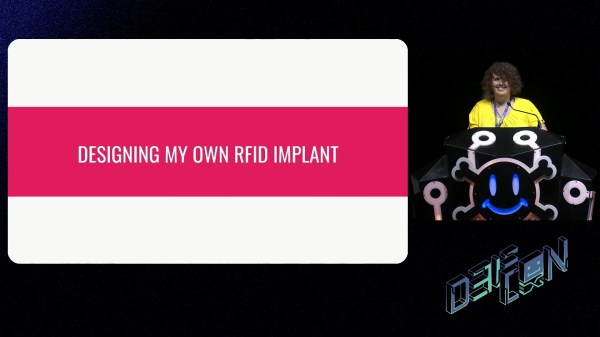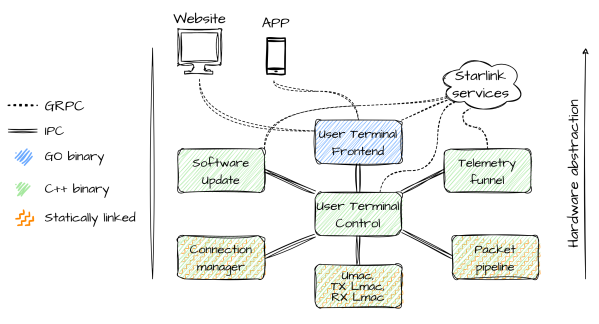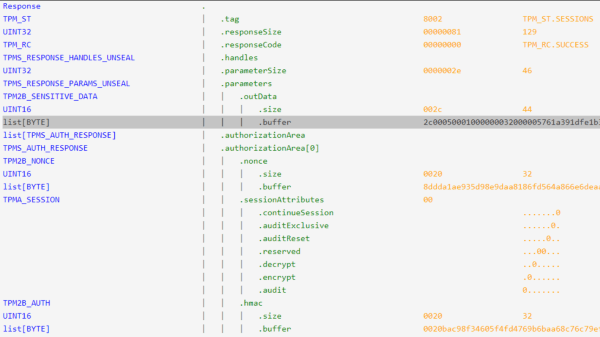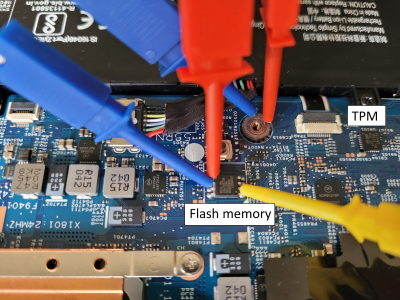There was a time when a car was a machine, one which only came to life when its key was turned, and functioned simply as a way to get its occupants from point A to B. For most consumers that remains the case, but unfortunately in the last decade its function has changed from the point of view of a car manufacturer. Motor vehicles have become a software product as much as a hardware one, and your car now comes with all the privacy hazards you’d expect from a mobile phone or a computer. The Mozilla Foundation have taken a look at this problem, and their disturbing finding was that every one of the 25 major automotive brands they tested had significant failings.
Their quote that the cars can collect “deeply personal data such as sexual activity, immigration status, race, facial expressions, weight, health and genetic information, and where you drive.” had us wondering just exactly what kind of sensors they incorporate in today’s vehicles. But beyond mild amusement at some of the possibilities, it’s clear that a car manufacturer can glean a significant amount of information and has begun doing so largely without the awareness of the consumer.
We’ve railed about unnecessary over-computerisation of cars in the past, but from an obsolescence and reliability perspective rather than a privacy one, so it’s clear that the two issues are interconnected. There needs to be some level of public awareness that cars can do this to their owners, and while such things as this Mozilla investigation are great, the message needs to appear in more consumer-focused media.
As well as the summary, Mozilla also provide a detailed report broken down by carmaker.
Header: Michael Sheehan, CC BY 2.0.