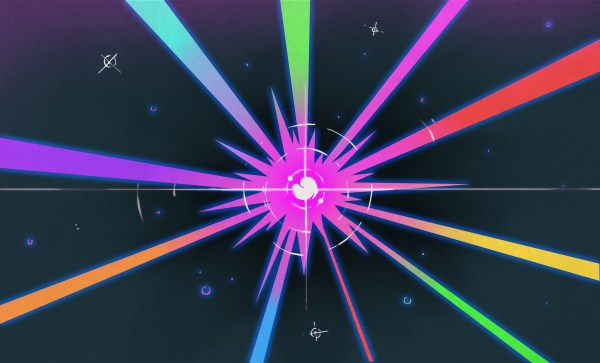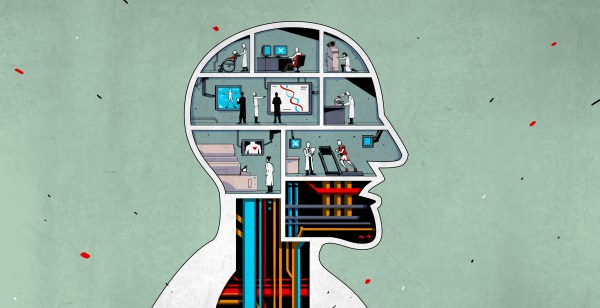An important aspect in software engineering is the ability to distinguish between premature, unnecessary, and necessary optimizations. A strong case can be made that the initial design benefits massively from optimizations that prevent well-known issues later on, while unnecessary optimizations are those simply do not make any significant difference either way. Meanwhile ‘premature’ optimizations are harder to define, with Knuth’s often quoted-out-of-context statement about these being ‘the root of all evil’ causing significant confusion.
We can find Donald Knuth’s full quote deep in the 1974 article Structured Programming with go to Statements, which at the time was a contentious optimization topic. On page 268, along with the cited quote, we see that it’s a reference to making presumed optimizations without understanding their effect, and without a clear picture of which parts of the program really take up most processing time. Definitely sound advice.
And unlike back in the 1970s we have today many easy ways to analyze application performance and to quantize bottlenecks. This makes it rather inexcusable to spend more time today vilifying the goto statement than to optimize one’s code with simple techniques like zero-copy and binary message formats.
Continue reading “Optimizing Software With Zero-Copy And Other Techniques”