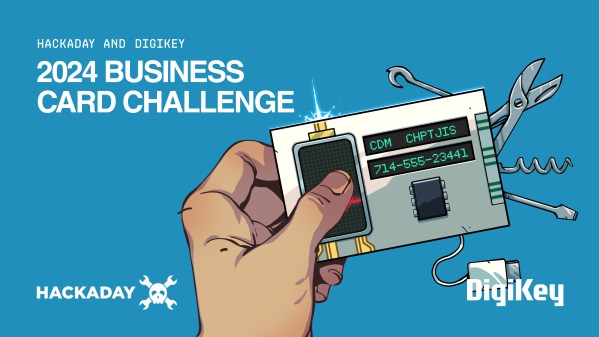Most of what we do here at Hackaday is look out for cool projects and then write them up so that you all know about them. Nothing is better than being really stoked about a clever hack and then being able to share it with tens of thousands of like-minded folks. Sure, it’s our job, but we really do it because we love to share. And it’s clear that you all do too! After all, we write up the hacks that you document for us.
We recently featured a hack where the guy who did the work in question said that he didn’t think it was “worthy of Hackaday”. (Of course, it was!) And I don’t like that sentiment at all, honestly, because a hack that you enjoyed doing is a hack worth sharing, even if just for sharing the joy of doing it, and that came across fully.
Of course we gladly feature the ultra-bravado hacks where the nearly impossible is made real. But there’s equal value in the simple hacks that inspire others to pursue one odd path or another. Or even pieces where there’s no hack involved, but simply the sharing of something cool.
This week, [Arya Voronova] wrote a piece about her experience using MicroPython on embedded devices, and it apparently resonated with a lot of our readers. It’s not a deep-dive into MicroPython, or a mind-bending abuse of the language. Instead, it’s a simple “this is what I love about doing things this way”, and that’s a great perspective that often gets lost when we get deep in the technical weeds.
I had the same realization a few months back at Hackaday Europe. In the lightning talks, most everyone gave talks about cool projects that they are working on, and they’re absolutely worth watching for that. [Jaap Meijers] gave a wonderful talk about making animated QR codes, but it wasn’t about how he invented animated QR codes, because he was just using someone else’s project. Instead, it was about how neat he thought someone else’s work was, and how he really wanted to share it with us. (And now you know too.)
Epic hacks are fantastic, no question. But the simple expression of the love of hacking, whether in words or in the doing, is equally important. Show us your work, but don’t forget to show us your joy along the way.