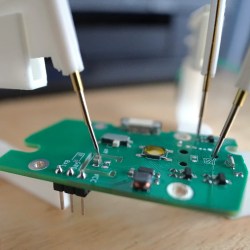Buried in a talk on AI from an artist who is doing cutting-edge video work was the following nugget that entirely sums up the zeitgeist: “The tools are changing so fast that artists can’t keep up with them, let alone master them, before everyone is on to the next.” And while you might think that this concern is only relevant to those who have to stay on the crest of the hype wave, the deeper question resounds with every hacker.
When was the last time you changed PCB layout software or refreshed your operating system? What other tools do you use in your work or your extra-curricular projects, and how long have you been using them? Are you still designing your analog front-ends with LM358s, or have you looked around to see that technology has moved on since the 1970s? “OMG, you’re still using ST32F103s?”
It’s not a simple question, and there are no good answers. Proficiency with a tool, like for instance the audio editor with which I crank out the podcast every week, only comes through practice. And practice simply takes time and effort. When you put your time in on a tool, it really is an investment in that it helps you get better. But what about that newer, better tool out there?
Some of the reluctance to update is certainly sunk-cost fallacy, after all you put so much sweat and tears into the current tool, but there is also a real cost to overcome to learn the new hotness, and that’s no fallacy. If you’re always trying to learn a new way of doing something, you’re never going to get good at doing something, and that’s the lament of our artist friend. Honing your craft requires focus. You won’t know the odd feature set of that next microcontroller as well as you do the old faithful – without sitting down and reading the datasheet and doing a couple finger-stretching projects first.
Striking the optimal balance here is hard. On a per-project basis, staying with your good old tool or swapping to the new hotness is a binary choice, but across your projects, you can do some of each. Maybe it makes sense to budget some of your hacking time into learning new tools? How about ten percent? What do you think?