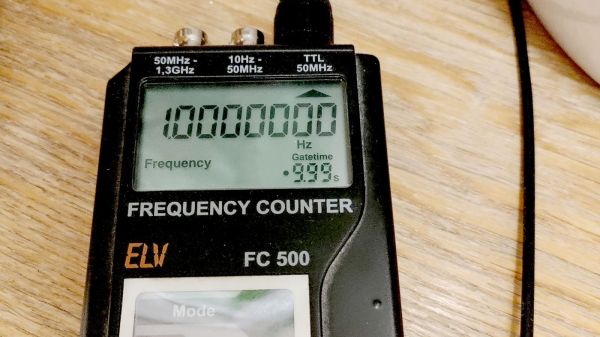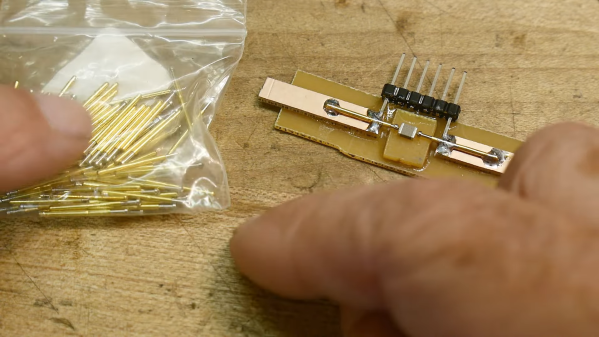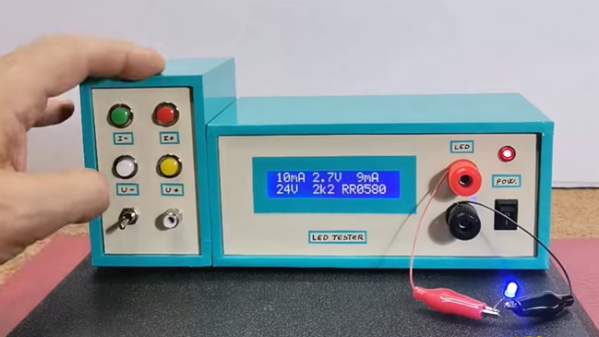Pneumatic actuators can be powerful and fast, making them very useful for all kinds of mechanical jobs. [Michael Rechtin] decided that while he could buy them off-the-shelf, he preferred to see if he could make his own via 3D printing. Despite the challenges, he succeeded!
Part of his success is because he knew when to take advantage of the strengths of 3D printed parts, and where they wouldn’t perform so well. To that end, the main body of the cylinder is actually a piece of PVC pipe. That’s because manufactured PVC pipe is far smoother and more regular than what you could reasonably achieve with a most 3D printers. The end caps, however, were printed and tapped to take standard air fittings. The piston was printed too, fitted with a steel cylinder rod and O-rings for sealing.
The double-acting cylinder performed remarkably well in testing, easily skewering an orange. The initial version did leak a touch, but later revisions performed better. Springs were also fitted for damping hits at either end which improved longevity, with a test rig racking up over 10,000 cycles without failure.
We love a design that is both easy to build at home and capable of great performance. We’ve featured some neat open-source pneumatic builds before, too.
Continue reading “DIY Pneumatic Actuator Does Great In Action”

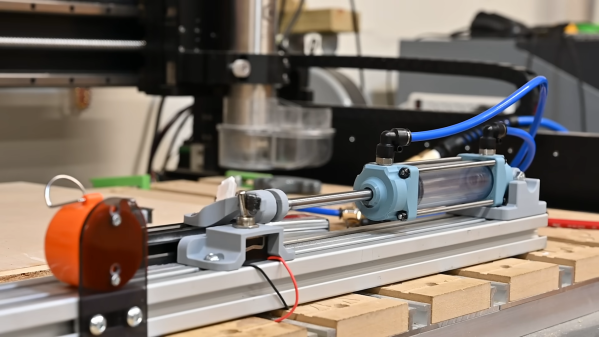
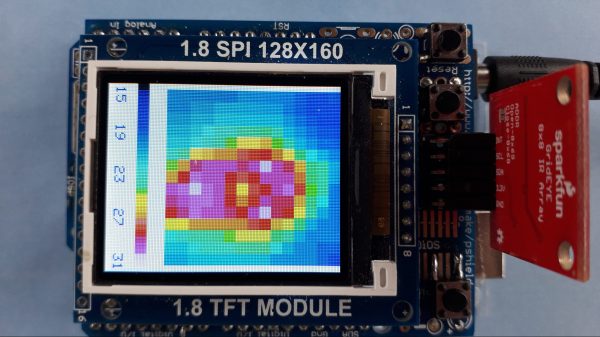
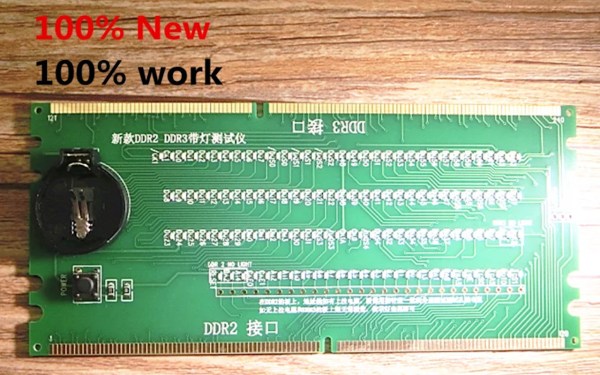
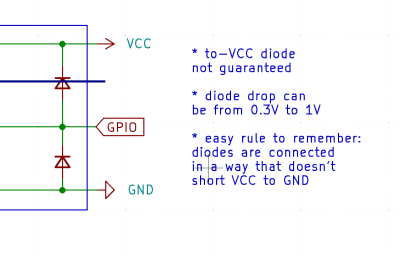 Thankfully, in modern-day Western climates and with modern tech, you are not likely to encounter ESD-caused problems, but they were way more prominent back in the day. For instance, older hackers will have stories of how FETs were more sensitive, and touching the gate pin mindlessly could kill the FET you’re working with. Now, we’ve fixed this problem, in large part because we have added ESD-protective diodes inside the active components most affected.
Thankfully, in modern-day Western climates and with modern tech, you are not likely to encounter ESD-caused problems, but they were way more prominent back in the day. For instance, older hackers will have stories of how FETs were more sensitive, and touching the gate pin mindlessly could kill the FET you’re working with. Now, we’ve fixed this problem, in large part because we have added ESD-protective diodes inside the active components most affected.