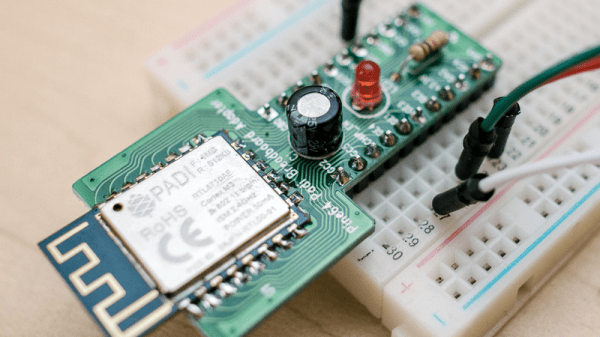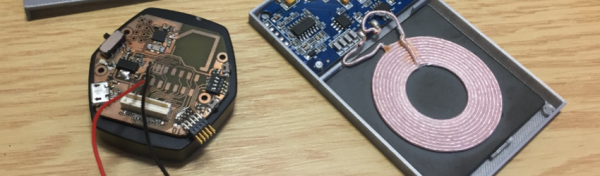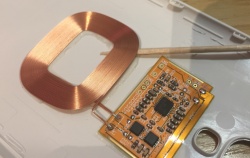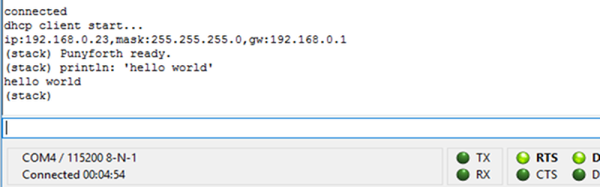For simply getting your project connected to WiFi, a least among hacker circles, nothing beats the ESP8266. But it’s not the only player out there, and we love to see diversity in the parts and languages that we use. One of the big shortcomings of the ESP8266 is the slightly-oddball Xtensa CPU. It’s just not as widely supported by various toolchains as its ARM-based brethren.
And so, when [Zach] wanted to do some embedded work in Rust, the ESP8266 was out of the picture. He turned to the RTL8710, a very similar WiFi module made by Realtek. Documentation for the RTL8710 is, at the moment, crappy, much as the ESP8266 documentation was before the hacker community had at it. But in trade for this shortcoming, [Zach] got to use the LLVM compiler, which supports the ARM architecture, and that means he can code in Rust.
In the end, the setup that [Zach] describes is a mix of FreeRTOS and some of the mbed libraries, which should be more than enough to get you up and running fairly painlessly on the chip. We’ve actually ordered a couple of these modules ourselves, and were looking to get started in straight C, but having Rust examples working doesn’t hurt, and doesn’t look all that different.
Is anyone else using the RTL8710? An ARM-based, cheap WiFi chip should be interesting.