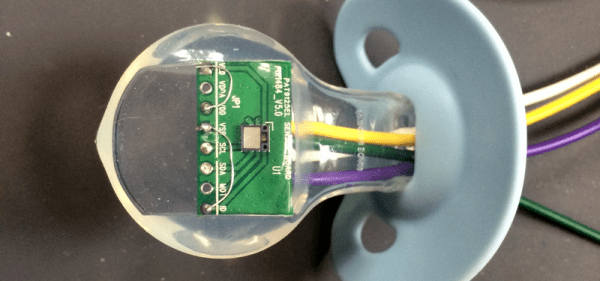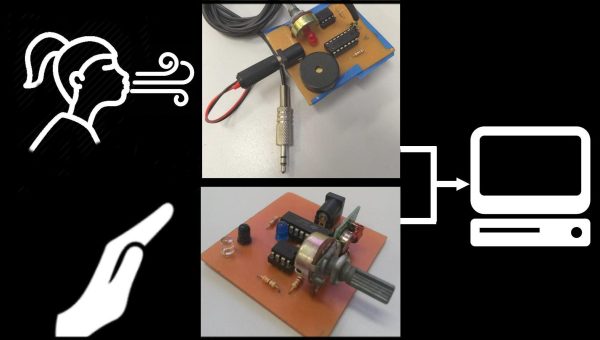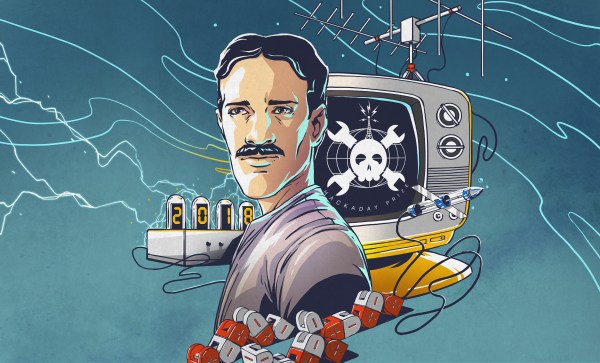We just wrapped up the Human Computer Interface challenge in this year’s Hackaday Prize, and with that comes a bevy of interesting new designs for mice and keyboards that push the envelope of what you think should be possible, using components that seem improbable. One of the best examples of this is The Bit, a project from [oneohm]. It’s a computer mouse, that uses a tiny little trackpad in ways you never thought possible. It’s a mouse that fits on your tongue.
The idea behind The Bit was to create an input device for people with limited use of their extremities. It’s a bit like the Eyedriveomatic, the winner from the 2015 Hackaday Prize, but designed entirely to fit on the tip of your tongue.
The first experiments on a tongue-controlled mouse were done with an optical trackpad/navigation button found on Blackberry Phones. Like all mouse sensors these days, these modules are actually tiny, really crappy cameras. [oneohm] picked up a pair of these modules and found they had completely different internal tracking modules, so the experiment turned to a surface tracking module from PixArt Imaging that’s also used as a filament sensor in the Prusa 3D printer. This module was easily connected to a microcontroller, and with careful application of plastics, was imbedded in a pacifier. Yes, it tracks a tongue and turns that into cursor movements. It’s a tongue-tracking mouse, and it works.
This is an awesome project for the Hackaday Prize. Not only does it bring new tech to a human-computer interface, it’s doing it in a way that’s accessible to all.