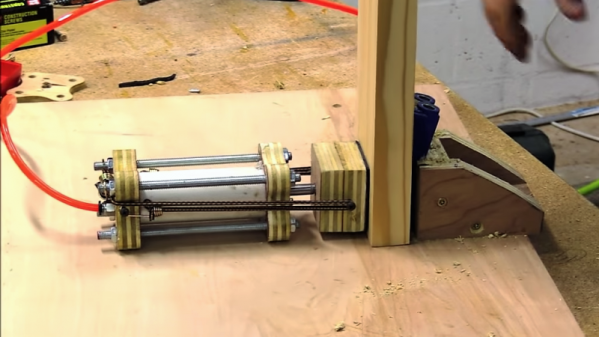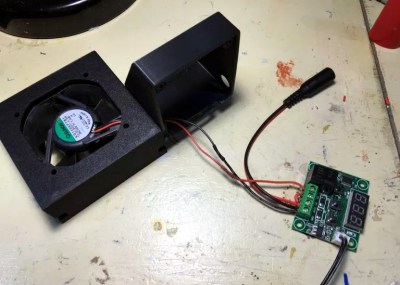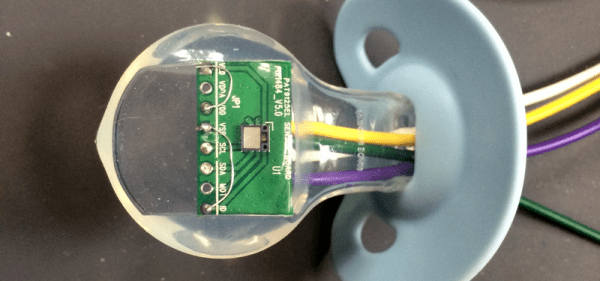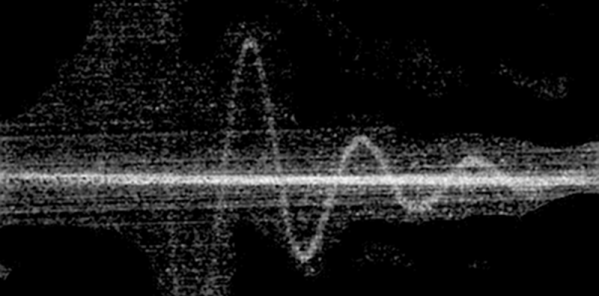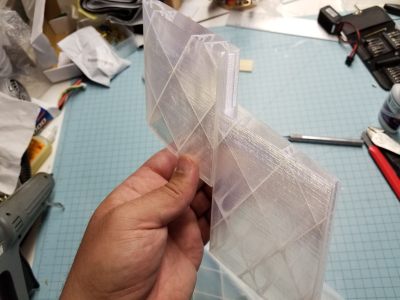Although vinyl records have had a bit of resurgence, they are far away from their heyday. There was a time when 45 RPM singles were not just how you listened to music at home, but they also populated the jukeboxes you’d find in your local malt shop or anywhere else in public. [Fran] has an old 45 RPM “desktop jukebox” from RCA. It really isn’t a jukebox, but an automatic record changer dating from the 1950s. The problem is, the cartridge was toast. Replacing it wasn’t a big problem, even though replacing it with an exact duplicate wasn’t possible. But, of course, that was just the start.
You can see in the video below, that there were some weight problems with the cartridge, but the changer part would not work. She tears it down and makes some modifications. She even pulled out the schematic which had three tubes — one of which was just a rectifier.