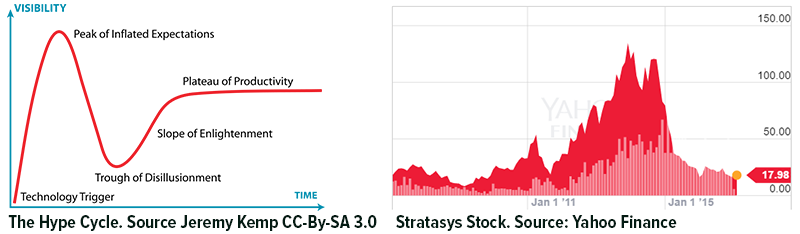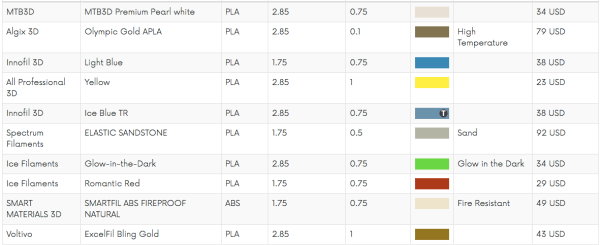Newton famously said, “If I see further than others, it is by standing upon the shoulders of giants.” For 3D printing, though, it might be the reverse. If a printer prints larger than others, it is probably using work developed for smaller printers. There are a variety of very large 3D printers out there now and you frequently see claims in the press of “world’s largest 3D printer.” Roboze, for example, makes that claim with a build volume of 1 meter on each axis.
3D printers8 Articles
Ask Hackaday: Are Extruders The Only Feasible Tools For Toolchanging?
Toolchanging in 3D printers is no longer something from the bleeding edge; it’s going mainstream. E3D has a high-quality kit for a toolchanger and motion system, our own Joshua Vasquez has shared details about the open-source toolchanging Jubilee design, and just recently Prusa3D formally announced the Prusa XL, which promises toolchanging with up to five different extruders.
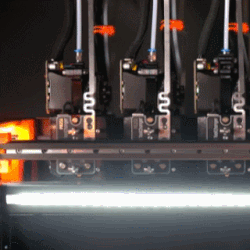
It’s safe to say toolchanging on 3D printers has stepped to the front, but what comes next? What kind of tools other than extruders make sense on a 3D printer?
First, let’s explain what makes separate extruders such fantastic tools. Being able to change extruders on-demand during a print enables things like true multi-material printing. Printing in more than one color or material will no longer be done by pushing different filaments through a single nozzle, which limits a print to materials that extrude under similar conditions and temperatures. Toolchanging means truly being able to print in multiple materials, even if they have different requirements, because each material has its own extruder. That’s a clear benefit, but what about tools other than extruders?
Continue reading “Ask Hackaday: Are Extruders The Only Feasible Tools For Toolchanging?”
The Past, Present, And Uncertain Future Of LulzBot
Considering that it’s only existed for around a decade, the commercial desktop 3D printing market has seen an exceptional amount of turnover. But then, who could resist investing in an industry that just might change the world? It certainly didn’t hurt that the MakerBot Cupcake, arguably the first “mass market” desktop 3D printer, was released the same month that Kickstarter went live. We’ve long since lost count of the failed 3D printer companies that have popped up in the intervening years. This is an industry with only a handful of remaining veterans.
One of the few that have been with us since those heady early days is LulzBot, founded in 2011 by parent company Aleph Objects. Their fully open source workhorses are renowned for their robust design and reliability, though their high prices have largely kept them off the individual hacker’s bench. LulzBot was never interested in the race to the bottom that gave birth to the current generation of sub-$200 printers. Their hardware was always positioned as a competitor to the likes of Ultimaker and MakerBot, products where quality and support are paramount above all else.
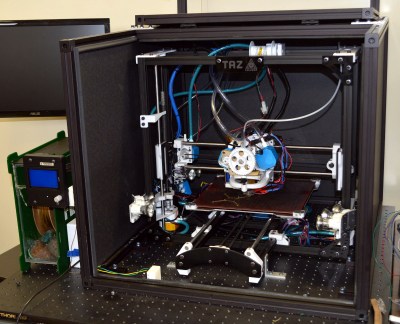
While LulzBot printers never made an impact on the entry-level market, there are institutions willing to purchase a highly dependable American-made 3D printer regardless of cost. The United States Marines used LulzBot printers to produce replacement Humvee door handles in the field, and some of the modifications that were necessary to meet their stringent requirements eventually resulted in updates to the consumer version of the printer. NASA used a highly modified LulzBot TAZ 4 to print PEI at temperatures as high as 500°C, producing parts far stronger than anything that had previously been made on a desktop 3D printer.
Yet despite such auspicious customers, LulzBot has fallen on difficult times. Consumers have made it abundantly clear they aren’t willing to pay more than $1,000 for a desktop printer, and competition above that price point is particularly fierce. Last month we started hearing rumblings in the Tip Line that the vast majority of LulzBot staff were slated to be let go, and we soon got confirmation and hard numbers from local media. Of the company’s 113 employees, only 22 would remain onboard to maintain day-to-day operations. Production on their flagship models would continue, albeit at a reduced pace, and all existing warranties would be honored. But the reduction in staff and limited cash flow meant that the development of future products, such as the LulzBot Bio tissue printer, would be put on hold.
LulzBot wasn’t quite dead, but it was hard to see this as anything but a step on the road to insolvency. A number of insiders we spoke to said they had heard a buyout was expected, and today we can report that the sale of Aleph Objects to Fargo Additive Manufacturing Equipment 3D (FAME 3D) is official. Production of the current LulzBot models is expected to continue, and some of the 91 laid off employees are likely to be hired back, but continuing Aleph Objects CEO Grant Flaharty says the details are still being finalized.
This new financial backing, provided by a venture capitalist, is certainly good news. But it would be naive to think this is the end of LulzBot’s troubles. The market has spoken, and unless the company is willing to introduce a vastly cheaper version of their printer to entice the entry-level customer as Prusa Research has recently done, it’s unclear how an infusion of cash will do anything but delay the inevitable.
For what it’s worth, we hope LulzBot finds some way to thrive. The ideal of building fully open source printers is something near and dear to the heart of Hackaday, but after the loss of PrintrBot, we’re all keenly aware of how difficult it is for small American companies to compete in the modern 3D printing market.
Hackaday Podcast 010: XKCD Graphs, Turing Complete Meta Computers, False Finger Printing 3D Printers, And Jargon
Elliot Williams and Mike Szczys walk through the past week in hackerdom. There’s a new jargon quiz! Do you know what astrictive robotic prehension means? We look at the $50 Ham series, omni-wheeled pen plotting robots, a spectrum of LED hacks, LEGO CNC for chocolate rework, and grinding lenses with a CNC mill. In the “can’t miss” category are fingerprinting 3D Printers, and how NASA designs far beyond the stated life of an engineering project.
Links for all discussed on the show are found below. As always, join in the comments as we’ll be watching those as we work on next week’s episode!
Take a look at the links below if you want to follow along, and as always, tell us what you think about this episode in the comments!
Direct download (60 MB or so.)
The 3D Printers Of CES
CES is over, and now we can take a step back, distance ourselves from the trade show booths, and figure out where 3D printing will be going over the next year.
The Hype Cycle is a great way to explain trends in fads and technological advances. VR and autonomous cars are very early on the Hype Cycle right now. Smartphones are on the plateau of productivity. 3D printing is head-down in the trough of disillusionment.
For this year’s CES, 3D printing is not even a product category. In fact, the official documentation I found at Prusa’s booth listed their company in the ‘Assistive Technologies’ category. These are dark days for the public perception of 3D printing. The source of this perception can be brilliantly presented in a pair of graphs:
The perception of 3D printing has been tied inexorably to Makerbot. Makerbot presented the only 3D printer on The Colbert Report. Only Makerbot had their 3D printing storefronts featured on CNN. It’s been like this for half a decade, and hopefully things will get better.
This doesn’t mean 3D printing isn’t improving. In fact, it’s the best it’s ever been. CES had the most innovative printers I’ve seen in years. I caught a glimpse of this year’s top-selling printer (and it launches in April). Resin machines are going to be very popular soon. What did CES have to offer? Check it out below.
Review: Monoprice MP Select Mini 3D Printer
2016 is the year of the consumer 3D printer. Yes, the hype over 3D printing has died down since 2012. There were too many 3D printers at Maker Faire three years ago. Nevertheless, sales of 3D printers have never been stronger, the industry is growing, and the low-end machines are getting very, very good.
Printers are also getting cheap. At CES last January, Monoprice, the same company you buy Ethernet and HDMI cables from, introduced a line of 3D printers that would be released this year. While the $300 resin-based printer has been canned, Monoprice has released their MP Select Mini 3D printer for $200. This printer appeared on Monoprice late last month.
My curiosity was worth more than $200, so Hackaday readers get a review of the MP Select Mini 3D printer. The bottom line? There are some problems with this printer, but nothing that wouldn’t be found in printers that cost three times as much. This is a game-changing machine, and proof 2016 is the year of the entry-level consumer 3D printer.
Continue reading “Review: Monoprice MP Select Mini 3D Printer”
Ask Hackaday: Material Databases
With more and more previously industrial processes coming online in the home shop, people are finding that getting the information that was previously provided by the manufacturer of a hundred thousand dollar machine for their three hundred dollar Shenzen special is not easy.
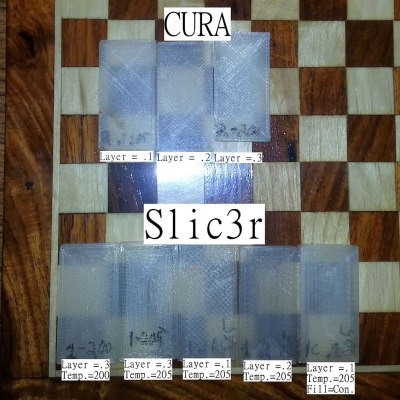
A common example is this, a hacker purchased themselves a brand new 3D printer off amazon for a price too good to be true. After a week of tinkering with it, a small fire, and a few replacement parts later, they get it to work. After they’ve burned through, perhaps literally, the few hundred grams of filament that came with the printer at the setting recommended by the manufacturer, they do a small blanket order of the different filaments out there. Now comes the trouble, each printer is a little different and each filament has different properties. Most people find that the second spool of filament they feed into their printer doesn’t work at all. What’s the quickest way to get the right temperature, cooling, and feed settings for your printer configuration?
This isn’t a problem for the expensive machines. Epilog, a manufacturer of laser cutters, provides a grid of settings for each material you’re likely to cut, tuned to the different properties of each model of laser cutter they sell. Same goes for the expensive industrial 3D printers, each (very expensive) spool of material has the setting sitting in a chip in the casing. When the spool is slotted in the machine, it reads the settings and adjusts accordingly. All the work of tuning was done in a lab somewhere and the print is, theoretically, guaranteed.

While we were at the Bay Area Makerfaire 2016, we had a chance to talk to [Gauthier de Valensart] and buy him a beer at the Hackaday Meet-up. [Gauthier] is from Belgium where he is the founder of a start-up with one of those fancy new TLDs: filaments.directory. The goal of filaments.directory is to create a database of 3D printer materials and link that up with a user’s 3D printer settings. The eventual goal being, much like the industrial printers, a user would be able to simply scan a barcode, or wave the spool over an RFID reader to input the needed settings into his slicing software or printer.
This sounded familiar to me, not the least because I had started work on it as an extension for repables.com when that was a larger focus in my life. In fact, I remember, while I was kicking the idea around to people at MRRF, that they kept telling me someone else was working on a similar project. I wanted to introduce [Gauthier] to the person who was working on the project back then. Since I was at a bar full of people in the industry, I sort of helplessly rotated in my spot trying to find someone who might remember. I spied [whosawhatsis], a common attendee of MRRF, and asked him. Okay, that was easy, [whosawhatsis] informed us that is was his project… introduction complete. Goes to show you what a good networking event buying a bunch of nerds beer can be.
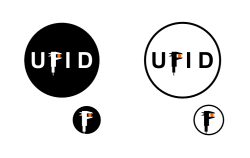
The project was called, “Universal Filament Identification System,” and it proposed to, “… eliminate the guess-work,” by, “…developing a method for tagging, tracking, and identifying filament for 3d printing in machine-readable formats…” The project appears to be mostly dead now and its domain is a placeholder. I think it suffered from the standard open source feature creep, but the idea is sound.
Which gets us to the questions. There are a lot of difficulties with creating such a system. The first being the data collection. Who should be responsible for measuring the filaments, the materials for laser cutting, or any other process that needs tuned settings? The ideal track, of course, would be for the manufacturers to hold themselves accountable and report on the settings for their filaments. However, many filament manufacturers rely on the ignorance of users to sell dodgy products, it’s only in the interest of a few top-quality ones to do so. If the users do so, then how will the information provided be vetted? You definitely don’t want someone’s ignorance about a faulty thermistor to encourage you to run PLA at 280C.
More and more difficulties arise. How should the information be transferred, etc. What properties should even be recorded? UFID was going as far as to use a color sensor to keep track of colors between batches from 3D printer manufacturers. In the end it’s about creating standards in a standard-less industry by using crowdsourcing. Either way, take a look at what [Gauthier]’s doing (and send him some feedback), read the backlogs of UFID, think about how annoying it was to get the right settings for a laser cutter the last time you used one, and let us know your thoughts in the comments.