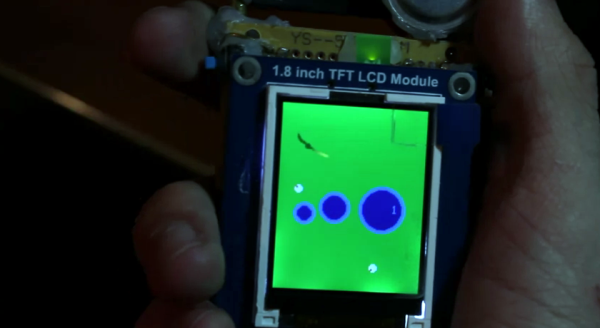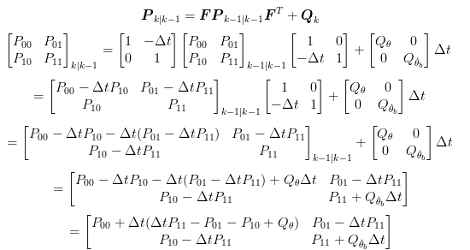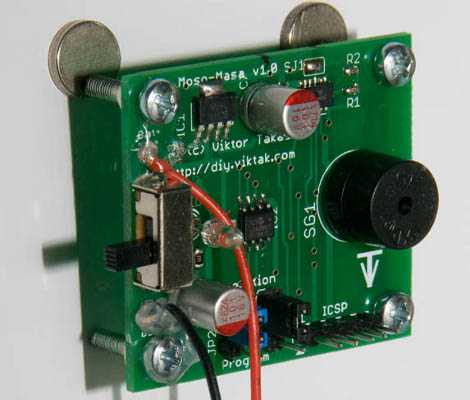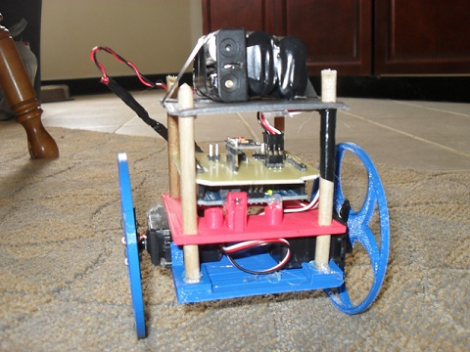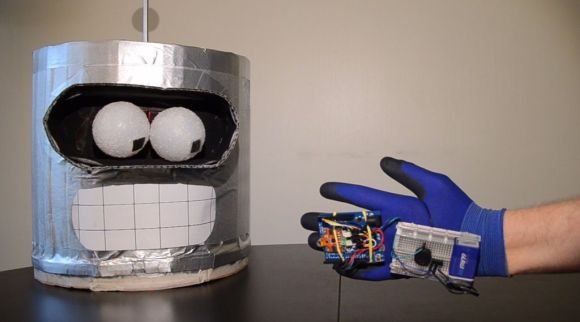
This glove controller let you play a musical game. The challenge is to perform the correct wrist motions at the right tempo to play the intro to the song Where is my Mind by the Pixies. This is demonstrated in the video clip after the break.
We often see flex sensors used on the fingers of glove projects, but this one does it all with an accelerometer. That module, along with the Piezo buzzer used for playback are affixed to the small breadboard on the back side of his hand. Rubber bands connect the Arduino to his third and forth fingers. The tempo and rhythm are pre-programmed but the tone generated is based on the gravity reading at the start of each note. If you don’t have your hand positioned correctly the wrong tone will be played.
The code was published in link at the top. It would be fun to see this altered as a hacked Simon Says game.
Continue reading “Music Challenge Has You Flapping Your Wrist To Make Sounds”