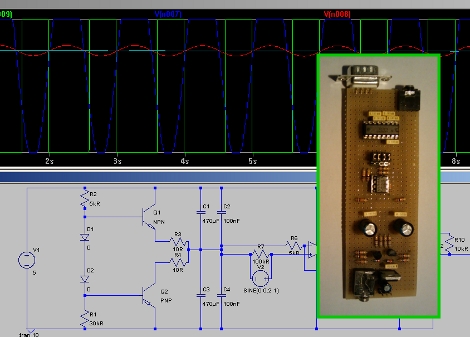This seems like something of a throwback hack. [WilinNeofoxx] has built an audio modem interface for use with his Android phone. A program running on the Android device takes the accelerometer data and converts it into a 9600bps audio signal, kind of like a dial-up modem. His custom circuit board takes that sound in through the headphone jack and demodulates it for use on the serial port of a PC. This connection to controls a flight simulator using the G1‘s motion sensors. In the video at the bottom of his post he unplugs the audio cable for a few seconds and you can hear the audio datastream coming from the phone. It’s pretty annoying so you might want to turn down those speakers before viewing it.
accelerometer181 Articles
Max/MSP Accelerometer Beat Control
[vimeo http://vimeo.com/8222312%5D
[Ryan] let us know about his Max/MSP Controller. Inside the device is an ADXL 335 accelerometer and 6 push buttons wired to an Arduino. The input data is sent to Max MSP, a sequencer controlling 5 audio tracks, correlating to 5 of the buttons. The 6th button controls delay. What we really liked was how the accelerometer modified the speed of the beat in the X-axis, and the delay intensity with the Y-axis. Whats next? We think gesture recognition might be something fun to try, but [Ryan] is unsure. We’ll keep you up to date.
RFID Control Concept

That’s not a smoke detector, it’s an RFID detecting puck. [Eric] and [Brent] have been working on this concept to produce a virtual knob. When the device detects an RFID tag it vibrates, then the puck can be turned like a virtual knob, an accelerometer picking up the motion data. The build is rounded out with a XBee module for connectivity and housed in a printed case.
The video after the break shows the device controlling colored lights. There is a different tag for each color and when the reader is over one of them the puck can be rotated to turn brightness up or down. We foresee a lot of great uses for this. Turn it into a thermostat for public places by adding a character display to the mix. A tag can be affixed to a wall, when you want to change the thermostat setting just hold the puck over the tag and turn until the screen displays the desired temperature.
Digital BMXing Through San Francisco

[Alpay] sent in this project he did recently. He was hired to produce a kiosk that would stand out to the kids at the event. He chose to make a bike riding game utilizing open source hardware and software. There was some thought put into what interface to use to make it easiest for people to just pick up and use. The ultimate decision was a simple one. Use real handle bars from a bike. As for software, they used Blender, the open source 3d creation program. The actual control is done via a pair of Arduinos, an accelerometer, and a pair of XBee modules.
He notes that blender is fully capable of accepting the serial input from the controller, but they opted to have the controller mimic keystrokes to make life easier on the developer, as well as make the controller usable on more games. Maybe if enough people ask really nice, he’ll release the source code for the controller.
USB Accelerometer Controller
[youtube=http://www.youtube.com/watch?v=szZv2YYQm0U]
As you can see above, there is no wiimote in that accessory steering wheel. There is, instead, a home-made accelerometer controller that connects to the pc via USB. Based around a PIC 18F2550 and a 2 axis accelerometer, this device is detected by windows as a standard controller. The schematic and source code are available on his website. He says it can also be used as a “motion mouse”. You can see a video of that after the break.
When we first saw the video, we thought it might be the same person as the accelerometer controlled maze project, due to the wiimote steering wheel casing.
Urban Defender: Location Aware Game
[youtube http://www.youtube.com/watch?v=zrAFYava258&feature=player_embedded%5D
What do gangs, territories, cities, and glowing blue balls have in common? No, not that one drunken night you can’t seem to remember, rather a new location aware game called Urban Defender.
The concept behind the game is simple. A player hold a ball that knows its current location and can notify you if needed via LEDs and a speaker of changes in its environment. He or she then runs around the city until the ball tells them of an unclaimed or enemy territory. Bounce the ball against a building and that territory is now claimed.
The ball itself is a prototype combination of an Arduino, Accelerometer, vibration motor, LEDs, XBee, batteries, and wire all packed inside of an industrial rubber gym ball. Unfortunately after testing the Urban Defender team found the GPS and a few other components would need to be kept outside of the ball and on the player.
Finally, a project that warrants the use of an Arduino. Anyone up for a game?
Well Engineered Diy Segway

[Mark] wanted a Segway but why buy something if you can have more fun building it? His end product is an amazing homemade version of the self-balancing transportation package. We’ve seen several projects that include auto-balance, but this one is large enough to ride on and has a bit of an advantage in the design. The motors, batteries, and other components are mounted below the wheel hubs and are weight balanced. This means that the device wants to find balance naturally, even when the electronics are switched off.
The frame was modeled in CAD and then welded together. For propulsion [Mark] has installed two 750 Watt motors which will use sprockets and chains to turn the wheels. The machine balances based on data from both a gyroscope and an accelerometer, with the entire packaged tied together using an Arduino.
[Mark’s] build log is well laid out and details each part of the build with a different post. His two most recent entries include video of the unit balancing and of him riding the 95% completed project. A big thanks to [Mark] for taking the time to document this so that we can share in the excitement of a well-executed project.