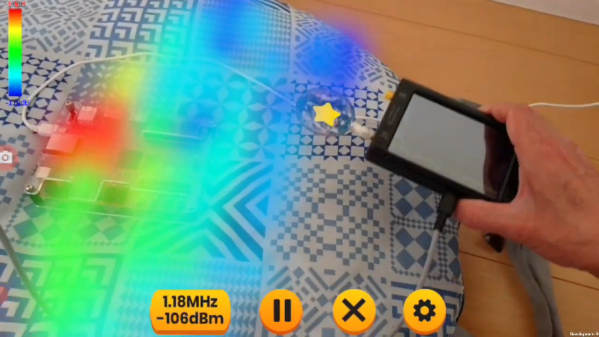It’s possible quite a few of our older readers will remember the period from the 1960s into the ’70s when an electronic calculator was the cutting edge of consumer-grade digital technology. By the 1980s though, they were old hat and could be bought for only a few dollars, a situation that remains to this day. But does that mean calculator development dead?
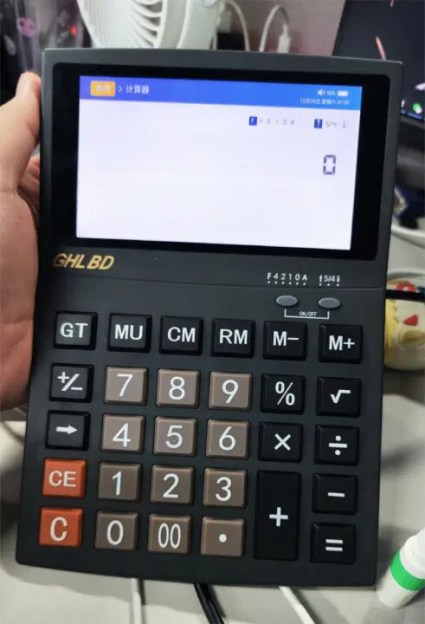 Perhaps not, as [Li Zexi] writes for CNX Software, when he reviews a simple non-scientific calculator that packs an Alwinner A50 tablet SoC and the Android operating system. As shipped they lack the Android launcher, so they aren’t designed to run much more than the calculator app. Of course that won’t stop somebody who knows their way around Google’s mobile operating system for very long — at the end of the review, there’s some shots of the gadget running Minecraft and playing streaming video.
Perhaps not, as [Li Zexi] writes for CNX Software, when he reviews a simple non-scientific calculator that packs an Alwinner A50 tablet SoC and the Android operating system. As shipped they lack the Android launcher, so they aren’t designed to run much more than the calculator app. Of course that won’t stop somebody who knows their way around Google’s mobile operating system for very long — at the end of the review, there’s some shots of the gadget running Minecraft and playing streaming video.
These devices can be had for not a lot on the Chinese second-hand electronics market, and after an extensive teardown he comes to the conclusion that besides their novelty they’re an older specification so not really worth buying.
But it does beg the question as to why such a product was put into production when the same task could have been performed using very cheap microcontroller. Further, having done so they make it a non-scientific machine, not even bestowing it with anything that could possibly justify the hardware. Is there a use case he, and us, have missed? We’d love to know.
We cover a lot of calculator stories here at Hackaday. Sometimes they’re classic machines, but more often they’re modern takes on an old idea.