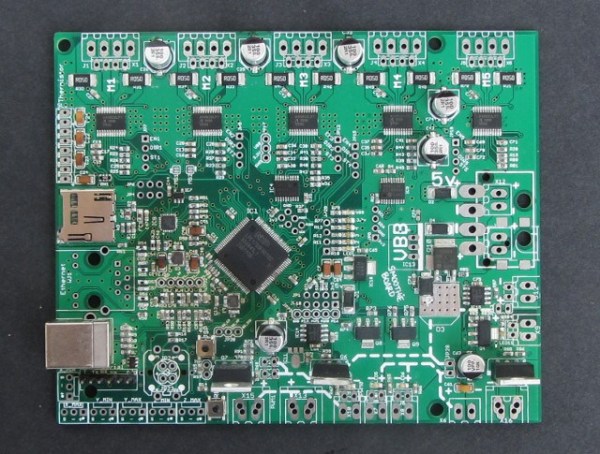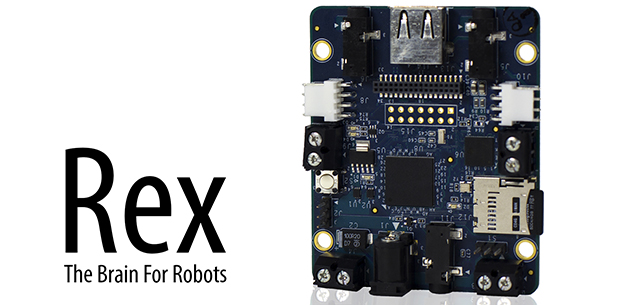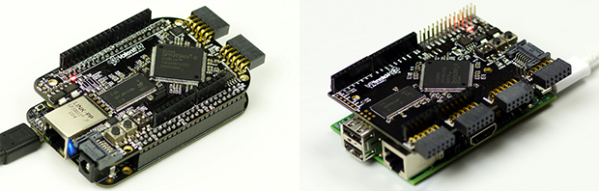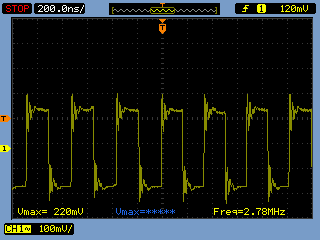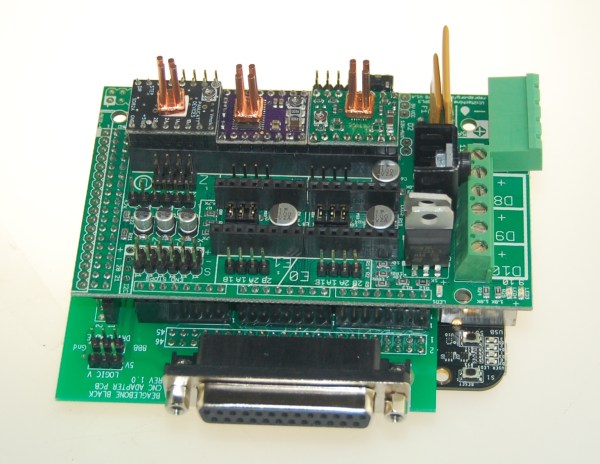8-bit microcontrollers are the standard for RepRap electronics, but eventually something better must come along. There has been a great deal of progress with ARM-based solutions, and of course a few of these made a showing at the Midwest RepRap Festival.
First up is [Mark Cooper], creator of Smoothieboard, the ultimate RepRap and CNC controller. It’s an ARM Cortex-M3 microcontroller with Ethernet, SD card, and up to five stepper drivers. It had a Kickstarter late last year and has just finished shipping all the rewards to the backers. In our video interview, [Mark] goes over the functions of Smoothieboard and tells us about some upcoming projects: the upcoming Smoothiepanel will feature a graphic LCD, SD card, rotary encoder and buttons, all controlled over USB by the Smoothieboard.
Next up is [Charles] with a whole bunch of CNC capes for the Beaglebone. By far the most impressive board was a huge I/O expander, motor driver, and everything controller for a Beaglebone featuring – get this – three parallel port interfaces. This was a one-off board costing thousands of dollars, but [Charles] did show off a few smaller and more practical boards for Beaglebone CNC control. Here’s a link to [Charles]’ capes.
Videos below.