Hardware hackers love their test equipment. There are entire forums dedicated to talking about multimeters, oscilloscopes, signal generators, and other common bench tools. At times it seems we spend more time talking about our tools than actually using them. For some, off the shelf equipment is never quite good enough. These hackers, makers and engineers design and build their own test equipment. This week’s Hacklet is dedicated to some of the best test equipment projects on Hackaday.io!
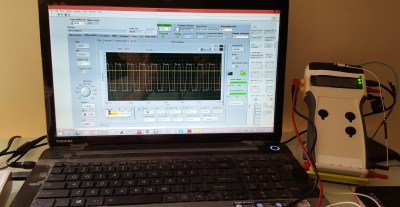 We start with [Roman] and Handheld Electronic Test And Measurement Lab. [Roman] travels a lot, and often needs to bring a lab’s worth of tools with him. After suffering through several ‘random’ searches, he decided to design a simple tool that would cut down his packing, and not get him strip searched. The handheld lab packs a multimeter, low-frequency oscilloscope, data logger, waveform generator, and several other tools into a small package. The tool can be connected to a PC to display data and update settings. The on-board PIC24 handles all the hard work of taking measurements. Some careful analog design gives this tool 10 megohm of input impedance.
We start with [Roman] and Handheld Electronic Test And Measurement Lab. [Roman] travels a lot, and often needs to bring a lab’s worth of tools with him. After suffering through several ‘random’ searches, he decided to design a simple tool that would cut down his packing, and not get him strip searched. The handheld lab packs a multimeter, low-frequency oscilloscope, data logger, waveform generator, and several other tools into a small package. The tool can be connected to a PC to display data and update settings. The on-board PIC24 handles all the hard work of taking measurements. Some careful analog design gives this tool 10 megohm of input impedance.
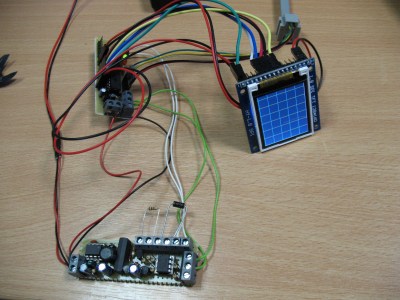 Next up is [Jaromir Sukuba] with 10$ curve tracer. The only way to find out of that a transistor or diode really works as well as the data sheet suggests is to pull out your semiconductor curve tracer. Curve tracers are also perfect for matching transistors for projects like analog synthesizers. [Jaromir] built this quick and dirty tracer over the course of just two evenings. A dsPIC microcontroller runs the show, generating an IV curve by sending pulses through the device under test. Once the curve has been traced, the PIC displays the results on a TFT LCD module. The tracer is a bit limited with a max of 35V at 0.5 amps. Knowing [Jaromir] though, extending the range would only take another evening or two of work.
Next up is [Jaromir Sukuba] with 10$ curve tracer. The only way to find out of that a transistor or diode really works as well as the data sheet suggests is to pull out your semiconductor curve tracer. Curve tracers are also perfect for matching transistors for projects like analog synthesizers. [Jaromir] built this quick and dirty tracer over the course of just two evenings. A dsPIC microcontroller runs the show, generating an IV curve by sending pulses through the device under test. Once the curve has been traced, the PIC displays the results on a TFT LCD module. The tracer is a bit limited with a max of 35V at 0.5 amps. Knowing [Jaromir] though, extending the range would only take another evening or two of work.
 Next we have [Jithin] with A Versatile Labtool. This tool can do just about everything you could want – all in one box. From oscilloscope to frequency counter to multimeter to current source, and much more. Much like [Roman] up above, [Jithin] chose a Microchip PIC24 MCU as processing heart of his design. The Versatile Labtool connects to a PC via USB. If you’re not close to your PC, an ESP8266 module allows the unit to connect over WiFi. A PC isn’t required though. The on-board OLED is always available for quick measurements.
Next we have [Jithin] with A Versatile Labtool. This tool can do just about everything you could want – all in one box. From oscilloscope to frequency counter to multimeter to current source, and much more. Much like [Roman] up above, [Jithin] chose a Microchip PIC24 MCU as processing heart of his design. The Versatile Labtool connects to a PC via USB. If you’re not close to your PC, an ESP8266 module allows the unit to connect over WiFi. A PC isn’t required though. The on-board OLED is always available for quick measurements.
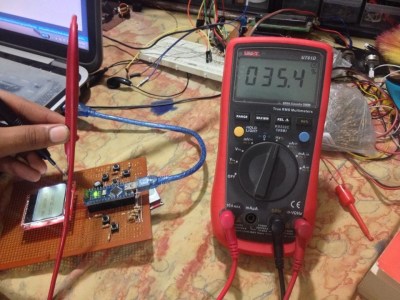 Finally we have [ZaidPirwani] with Engineer’s Multi Tool, his entry in the 2015 Hackaday Prize. [Zaid] started with the popular transistor tester codebase. He ported the code to his own hardware, an Arduino Nano and Nokia LCD. Making the port function required quite a bit more work than [Zaid] expected. He ended up going with a fresh repository and adding a bit of code at a time. Once everything was working, [Zaid] verified that his hardware design operated as expected with a good old-fashioned multimeter. Now that everything is working, [Zaid] is just about out of space on the little ATmega328. Next stop is a Teensy 3.2!
Finally we have [ZaidPirwani] with Engineer’s Multi Tool, his entry in the 2015 Hackaday Prize. [Zaid] started with the popular transistor tester codebase. He ported the code to his own hardware, an Arduino Nano and Nokia LCD. Making the port function required quite a bit more work than [Zaid] expected. He ended up going with a fresh repository and adding a bit of code at a time. Once everything was working, [Zaid] verified that his hardware design operated as expected with a good old-fashioned multimeter. Now that everything is working, [Zaid] is just about out of space on the little ATmega328. Next stop is a Teensy 3.2!
A special thank you goes out to [Jaromir Sukuba] for suggesting test equipment as the theme for this week’s Hacklet. You can find his projects and more on the new test equipment project list! If I missed your project, or if you have a suggestion for a future Hacklet theme, don’t be shy! Drop me a message on Hackaday.io. That’s it for this week’s Hacklet. As always, see you next week. Same hack time, same hack channel, bringing you the best of Hackaday.io!





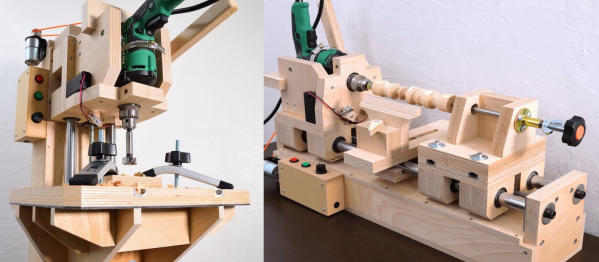


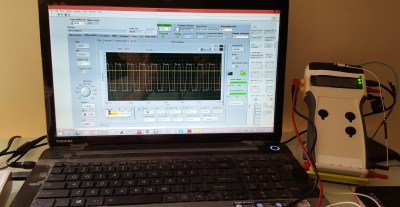
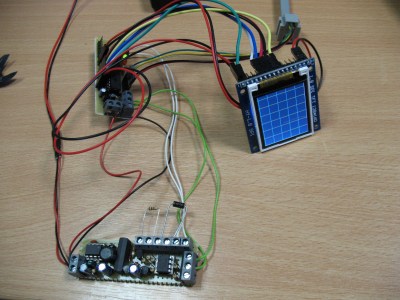

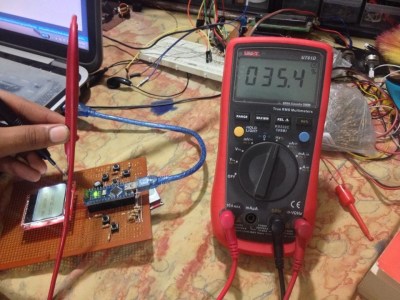 Finally we have [ZaidPirwani] with
Finally we have [ZaidPirwani] with 









