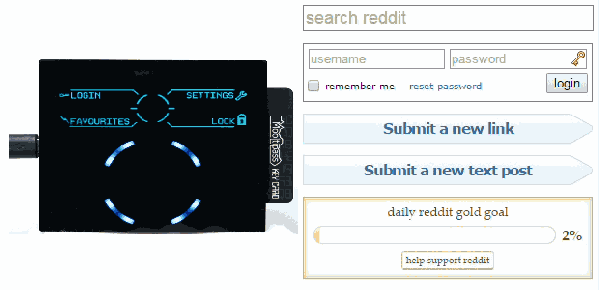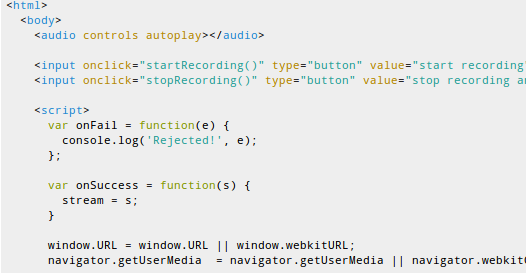There have been really cool happenings in the CNC world for the past few years. There is a recent trend of portable, handheld CNC machines. Yes, you read that correctly. This SIGGRAPH paper demonstrated a handheld router with a camera and a few motors that would make slight corrections to the position of the router. Load in a .DXF or other vector file, and you become the largest CNC machine on the planet. We saw it at one of the Maker Faires, and about a year ago the team soft launched. Apparently, the Shaper router is gearing up for production and [Ben Krasnow] got the first look with a full 17-minute demonstration of [Ben] fabricating parts out of aluminum. It looks like a great tool, and we can’t wait to see this thing in production.
Octoprint is the best way to give a 3D printer a web interface. The dev for Octoprint, [Gina Häußge] used to have a sponsor for developing Octoprint. They’re gone now, which means it’s time for [Gina] to start a Patreon. If you use Octoprint, you know it’s worth more than a dollar a month.
Really bad USB power supplies are nothing new around these parts. There are cheap USB supplies that don’t have any fuses, don’t have any circuit protection, and are noisy as hell. This is the worst USB power supply the Internet has to offer. It’s from one of the relatively new designs of USB power supplies that steps down mains voltage to five USB A ports. [bigclive]’s teardown revealed this was passing half wave mains voltage to the USB ports. It can light up a light bulb. It can kill your phone. The fault? A pinhole in the insulation between the windings of the transformer.
Electronic conference badges are getting excessive, but they can be so much cooler. Here’s Atmel’s take on a high-end conference badge. It has a display, sensors, WiFi, Bluetooth, runs Android, and has 512MB of RAM, 4GB of Flash. It’s a freakin’ mini tablet meant to last for three days.
Speaking of Atmel, they’re having a few growing pains in the merger with Microchip. Employees coming to Microchip from Atmel are getting their severance benefits cut in half. Apparently, the severance benefits given to Atmel employees were not communicated to Microchip before the merger.
Raspberry Pi Zeros are back in production. There’s also going to be a mysterious new feature. Is it WiFi? No, it’s confirmed not to be WiFi. How about Ethernet? Bluetooth? an RTC? Full size HDMI port? Actual pin headers? Audio port? Improved CPU / RAM? No, children. It’s none of these.
C.H.I.P., the nine dollar computer that made some waves last summer, has on-board Flash storage. That means you don’t need to put an image on an SD card. The folks behind C.H.I.P. have recently improved the method for flashing a new OS onto their tiny board: a Chrome plugin. Yes, this sounds completely bizarre, but Chrome plugins are becoming increasingly popular for USB gadget wizardry. You can program an Arduino with Chrome and log USB power profiles with a USB tester and Chrome. You will ride eternal, shiny and chrome.