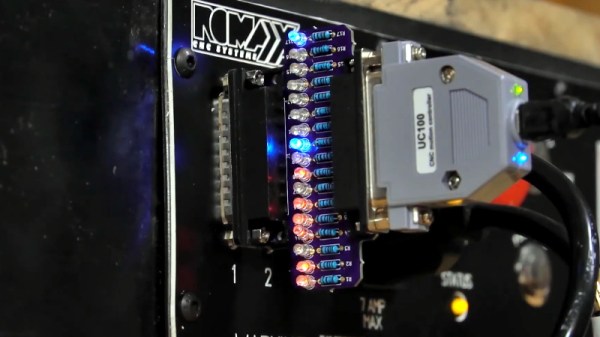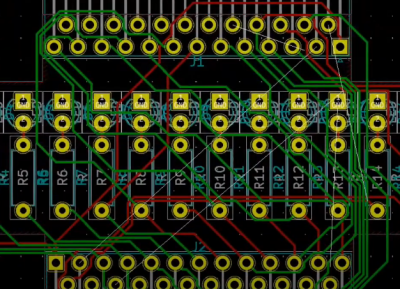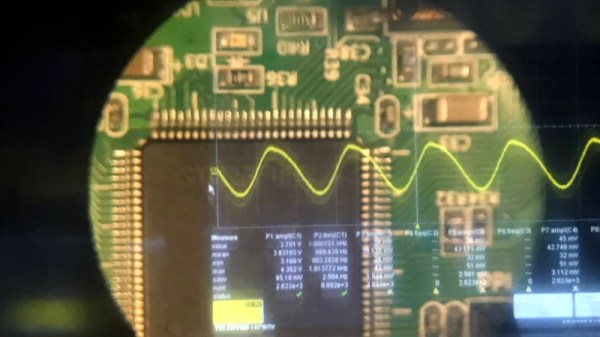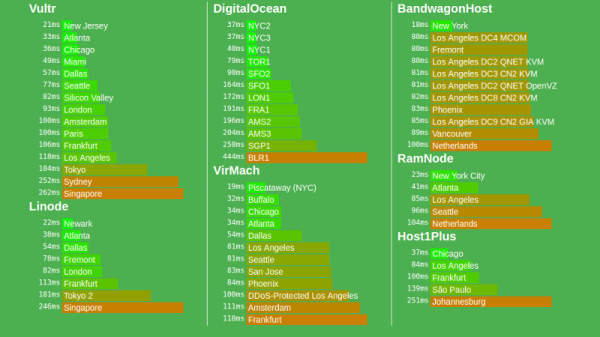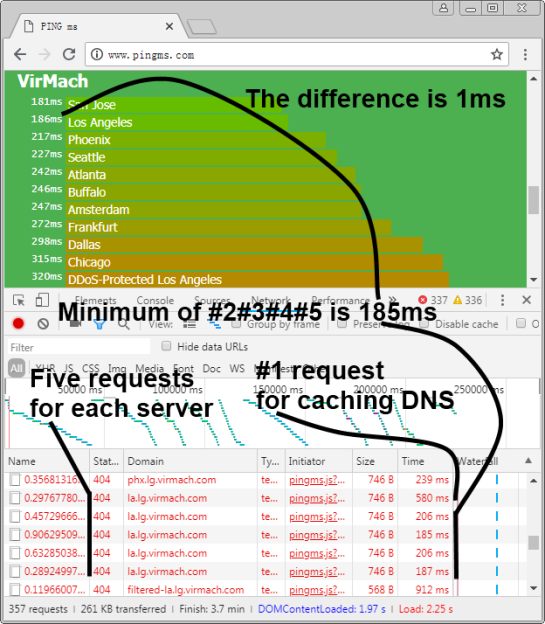Determining that a cable has a broken conductor is the easy part, but where exactly is the break? In a recent video, [Richard] over at the Learn Electronics Repair channel on YouTube gave two community-suggested methods a shake to track down a break in a proprietary charging cable. The first attempt was to run a mains power detector along the cable to find the spot, but he didn’t have much luck with that.
The second method involved using the capacitance of the wires, or specifically treating two wires in the cable as the electrodes of a capacitor. Since the broken conductor will be shorter, it will have less capacitance, with the ratio theoretically allowing for the location of the break in the wire to be determined.
In the charging cable a single conductor was busted, so its capacitance was compared from both sides of the break and compared to the capacitance of two intact conductors. The capacitance isn’t much, on the order of dozens to hundreds of picofarads, but it’s enough to make an educated guess of where the rough location is. In this particular case the break was determined to be near the proprietary plug, which ruled out a repair as the owner is a commercial rental shop of e-bikes.
To verify this capacitor method, [Richard] then did it again on a piece of mains wire with a deliberate cut to a conductor. This suggested that it’s not a super accurate technique as applied, but ‘good enough’. With a deeper understanding of the underlying physics it likely can be significantly more accurate, and it’s hardly the only way to find broken conductors, as commentators to the video rightly added.
Continue reading “How To Find Where A Wire In A Cable Is Broken”