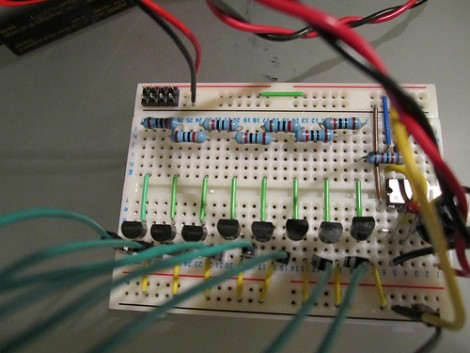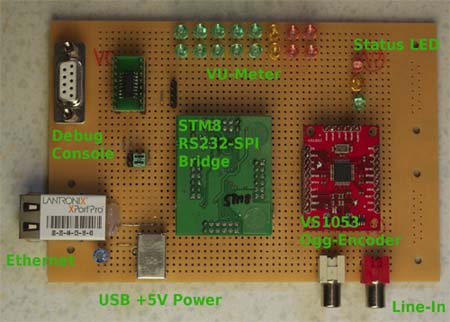Using IR repeaters for larger home theater setups is not uncommon, but they usually are quite simple. A series of IR receivers are placed throughout a home, all wired to repeat the signals in a central closet where all of the AV equipment is located. [Bill] constructed a solution that works much like a standard IR repeater setup, however his requires no receivers, and it can be used anywhere in the world, provided you have Internet access.
His project, called Ether IR, is an Internet-enabled IR repeater. It consists of an Ethernet-connected module with an IR LED mounted on it, capable of controlling your AV equipment. The board is hooked up to your LAN, and relays commands to your home theater via a simple web page. The equipment can then be controlled from any Internet-connected device, such as a mobile phone or tablet PC.
The entire project is open-source, so [Bill] has included schematics, instructions, and a bill of materials so that you can construct your own. The only issue at this point is the software portion of the project. The software is free, but the distribution method is in question – once things are sorted out, he will ensure that you can obtain the software for your Either-IR from him or directly from the Ethernet chip’s manufacturer.