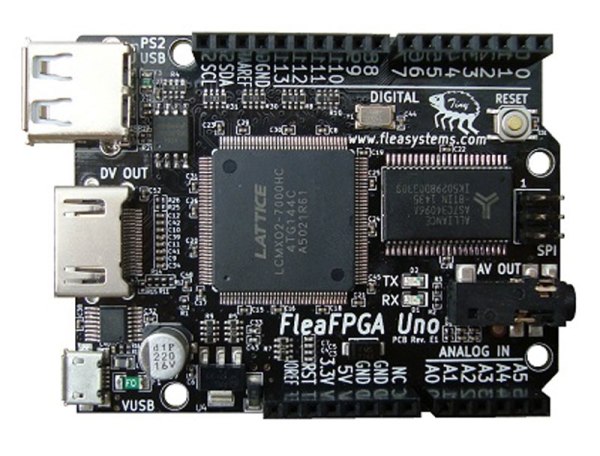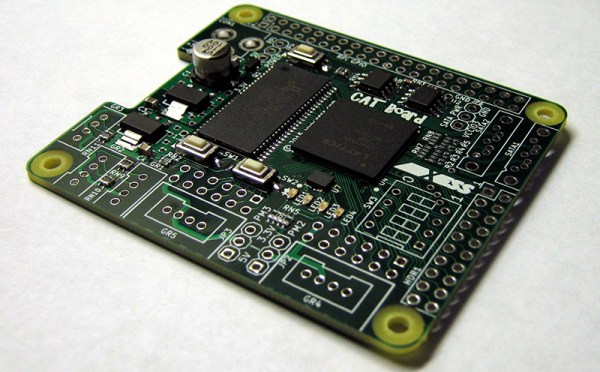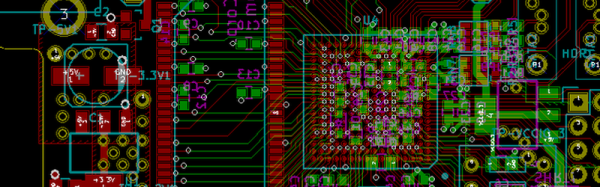The Raspberry Pi Zero was announced this week, so you know what that means: someone is going to destroy a Game Boy Micro. If you’re interested in putting the Zero in a tiny handheld of your own design, here are the dimensions, courtesy of [Bert].
[Ahmed] – the kid with the clock – and his family are suing his school district and city for $15 Million. The family is also seeking written apologies from the city’s mayor and police chief.
There are a lot — a lot — of ‘intro to FPGA’ boards out there, and the huge variety is an example of how the ‘educational FPGA’ is a hard nut to crack. Here’s the latest one from a Kickstarter. It uses an ICE40, so an open source toolchain is available, and at only $50, it’s cheap enough to start digging around with LUTs and gates.
Over on Hackaday.io, [Joseph] is building a YAG laser. This laser will require a parabolic mirror with the YAG rod at the focus. There’s an interesting way to make one of these: cut out some acrylic and beat a copper pipe against a form. A little polish and nickel plating and you have a custom mirror for a laser.
You know those machines with wooden gears, tracks, and dozens of ball bearings? Cool, huh? Tiny magnetic balls exist, and the obvious extension to this line of thought is amazing.
[David Windestål] is awesome. Completely and totally awesome. Usually, he’s behind the controls of an RC plane or tricopter, but this time he’s behind a slo-mo camera, an RC heli, and a watermelon. That’s a 550-sized heli with carbon fiber blades spinning at 2500 RPM, shot at 1000 FPS.
How do you label your cables? Apparently, you can use a label printer with heat shrink tubing. Nothing else, even: just put heat shrink through a label maker.