![]()
Solar Freakin’ Roadways! There’s been a lot of talk about how solar freakin’ roadways are an ill-conceived idea, and now [Dave Jones] is weighing in on the subject. Highlights include a quarter of the solar power generated being used to light the LEDs that form the lane markers, something that could easily be accomplished with paint. Oh, the solar freakin’ roadway campaign is over. Just over $2.2 million, if you’re wondering.
The Game Boy Micro is the best way to play GBA games, but finding one for a reasonable price just isn’t going to happen. [John Sparks] is making his own Macro Micros by casemodding a DS Lite.On the subject of Game Boy mods, [koji-Kendo] is improving the common frontlight Game Boy Color mod with optically clear UV curing glue. Without glue on the left, with glue on the right.
Need to label a panel with the function of all your switches and dials? Yeah, you could drop the panel into an engraver, till the engraved letters with enamel, or do some electroetching. You can also buy a pack or rub-on letters, available in any Michaels, Hobby Lobby, or the like.
MSI Afterburner is a utility that allows you to play with settings and monitor performance on MSI graphics cards. [Stephen] made a little device for MSI Afterburner that displays the current FPS and GPU load on an external LCD. Handy, seeing as how FPS and GPU load is the one thing you’ll want to know when you’re gaming fullscreen.
Realtime cloudmaps of the Earth. Using reasonably recent images take from five geostationary satellites, you can stitch together a real-time cloud map of the entire Earth. Here’s the software to do it. Now all you need is a projector and pair of frosted acrylic hemispheres, and you have a real-time globe.
Say you have a Kickstarter in the works, and you’re trying to figure out all the ways to get some buzz from the Internet public.. Here’s how you get it to the front page of hackaday.io using a bit of Perl. “So far, this page has been updated 02578 times.”


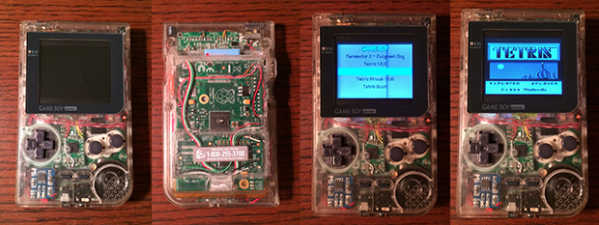
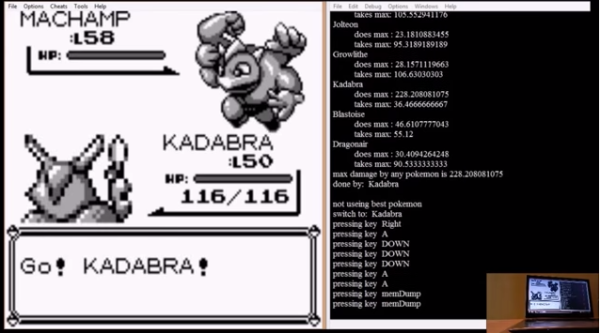
 While they’re probably rare as hen’s teeth in the US, there have been a few major stores around the world that have started rolling out electronic shelf labels for every item in the store. These labels ensure every item on a shelf has the same price as what’s in the store’s computer, and they’re all controlled by an infrared transceiver hanging on the store’s ceiling. After studying one of these base stations, [furrtek] realized they’re wide open if you have the right equipment. The right equipment, it turns out,
While they’re probably rare as hen’s teeth in the US, there have been a few major stores around the world that have started rolling out electronic shelf labels for every item in the store. These labels ensure every item on a shelf has the same price as what’s in the store’s computer, and they’re all controlled by an infrared transceiver hanging on the store’s ceiling. After studying one of these base stations, [furrtek] realized they’re wide open if you have the right equipment. The right equipment, it turns out, 









