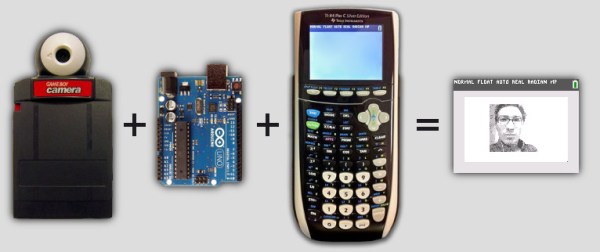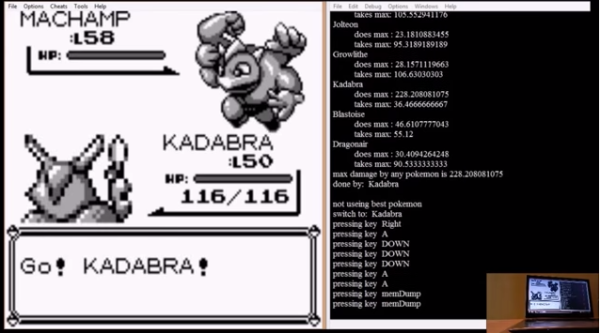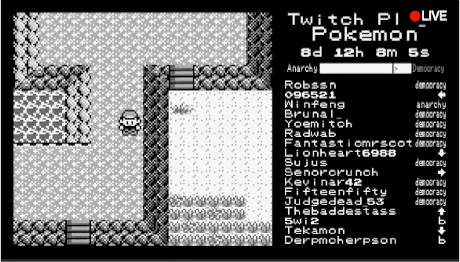The plain old white mini fridge, a staple of many dorm rooms could use a little decoration. The resemblance to a classic gameboy is not that hard to imagine with some novelty stickers, but [ModPurist] went the extra mile with his Cold Boy.
 Making a mini fridge into a playable gameboy involves taking apart the door, once in a Raspberry Pi 2 is fitted in along with a second hand “square screen” LCD. The front of the door is cut for some custom wooden buttons, which are connected to tactile switches. Once everything is fit and finished the door is reassembled, so the fridge can resume its normal life keeping soda and hot dogs good and cold. [ModPurist] covered the progression of the hack in his work log.
Making a mini fridge into a playable gameboy involves taking apart the door, once in a Raspberry Pi 2 is fitted in along with a second hand “square screen” LCD. The front of the door is cut for some custom wooden buttons, which are connected to tactile switches. Once everything is fit and finished the door is reassembled, so the fridge can resume its normal life keeping soda and hot dogs good and cold. [ModPurist] covered the progression of the hack in his work log.
While it’s a little low to the ground, it should be a hit at college parties where being on the floor is not unusual. Join us after the break for a demonstration video and get your game on. It is, of course, missing one thing. There needs to be some type of latch inside to secure the beverages until the Konami code is entered.
Continue reading “Mini Fridge Turned Gameboy Puts Hot Games On Ice”