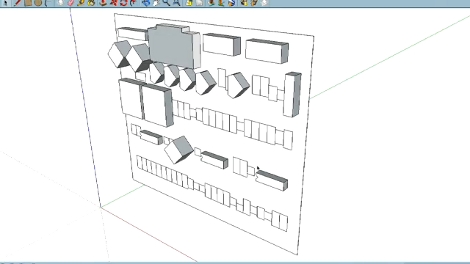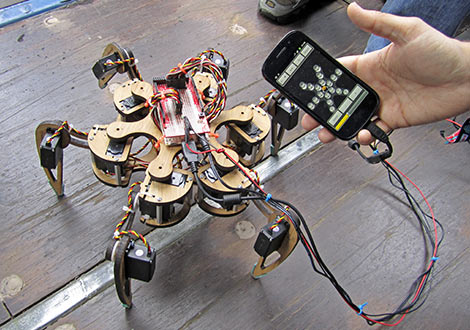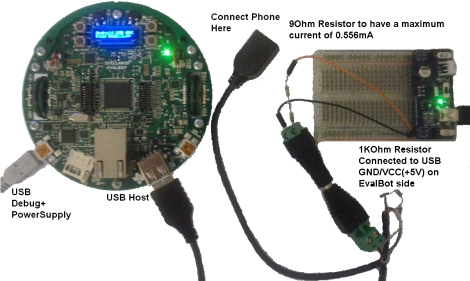
After learning that Google’s ADK relied on using an Arduino-compatible board, [Benjamin] was disappointed that other microcontroller platforms weren’t invited to the party. Rather than switch camps, he took it upon himself to get the ADK working with his EvalBot. In fact, his modifications should allow the ADK to work with nearly any Stellaris ARM kit.
The hack is composed of two parts. The first, and most important bit is the USB host driver he developed to work with the ADK. The code borrows some bits from Texas Instruments, and will be published on GitHub once he gets a chance to clean up the source a bit. To get his phone working with the EvalBot, he also had tweak the external USB power supply in order to provide the current required to operate properly with other USB-connected hardware.
It’s always nice to have more options when working with Google’s ADK, and [Benjamin’s] work is likely a welcome addition to any Stellaris developers toolkit.
Continue reading to see a quick video of his EvalBot ADK demo.