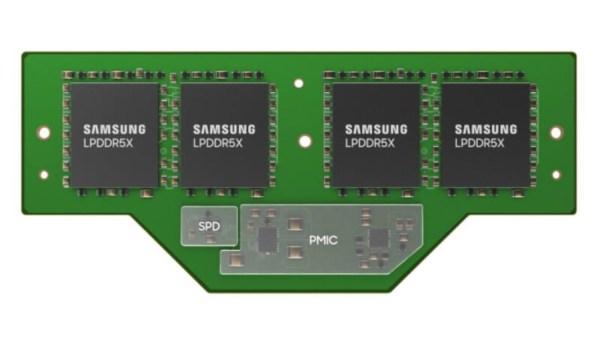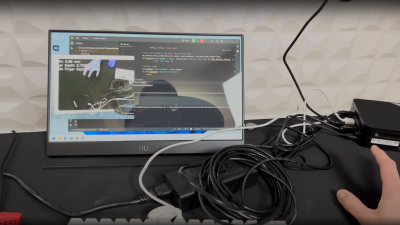Gaming laptops often tend towards implementing more desktop-like hardware in the pursuit of pure grunt. But what if you were to simply buy desktop hardware yourself, and build your own gaming laptop? That would be very cool, as [Socket Science] demonstrates for us all.
The project began with lofty goals. The plan wasn’t to build something rough and vaguely laptop-like. [Socket Science] wanted to build something of genuine quality, that for all intents and purposes, looked and worked like a proper commercial-grade laptop. Getting to that point took a full 14 months, but the final results are impressive.
Under the hood lies an AMD Ryzen 5 5600X and a XFX Radeon RX6600, hooked into an ITX motherboard with some low-profile RAM sticks. Those components were paired with a thin keyboard, a touchpad, and a portable gaming monitor. Getting all that into a thin laptop case, even a custom one, was no mean feat. Ports had to be cut down to size, weird ribbon cables had to be employed, and heatsinks and coolers had to be rearranged. To say nothing of all the work to 3D print a case that was strong and actually worked!
The full journey is quite the ride. If you want to go right back to the start, you can find part one here.
We’ve seen some builds along these lines before, but seldom few that get anywhere near this level of fit and finish. Oftentimes, it’s that kind of physical polish that is most difficult to achieve. All we can say is “Bravo!” Oh, and… video after the break.
Continue reading “DIY Gaming Laptop Built Entirely With Desktop Parts”