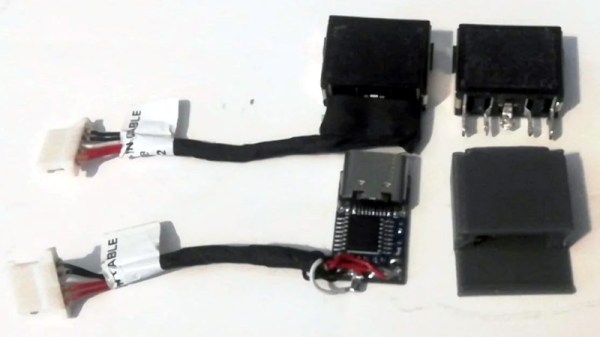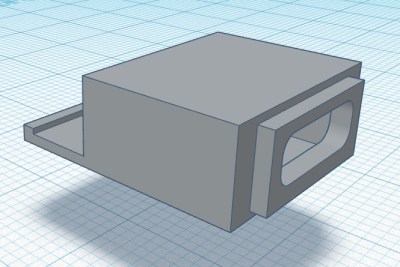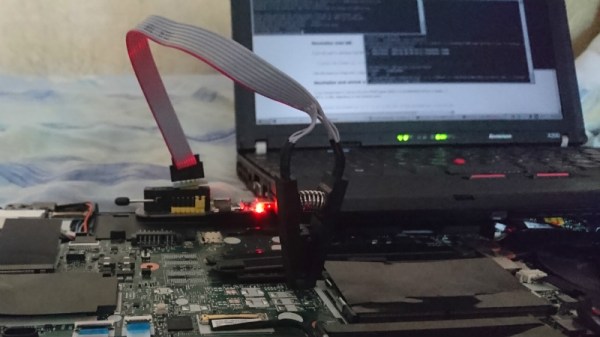“The Nintendo DS isn’t wide enough!” said nobody, ever. Most players found Nintendo’s form factor to be perfectly acceptable for gaming on the go, after all. Still, that doesn’t mean a handheld gaming rig with a more… cinematic aspect ratio couldn’t be fun! [Marcin Plaza] built just that, with great results.
The initial plan was to build a Steam Deck-like device, but using laptop trackpads instead of joysticks. [Marcin] had a broken Lenovo Yoga 730-13 to use as the basis for the build. That caused the plan to diverge, as the only screen [Marcin] could find that was easily compatible with the laptop’s eDP interface was an ultrawide unit. From there, a clamshell enclosure was designed specifically to rehouse all the key components from the Lenovo laptop. The top half of the clamshell would hold the screen, while the base would feature a small custom keyboard, some buttons, and the aforementioned trackpad. This thing reminds us of the Nintendo DS for multiple reasons. It’s not just the clamshell design—it’s the fact it has a touch control on the lower deck, albeit without a screen.
It’s an original concept for a handheld gaming device, and it makes us wish there were more games built for the ultrawide aspect ratio. This is one project that has us browsing the usual websites to see just what other oddball screens are out there… round screens in a makeup compact clamshell, anyone? Video after the break.
Continue reading “Ultra-Wide Gaming Handheld Channels The Nintendo DS”