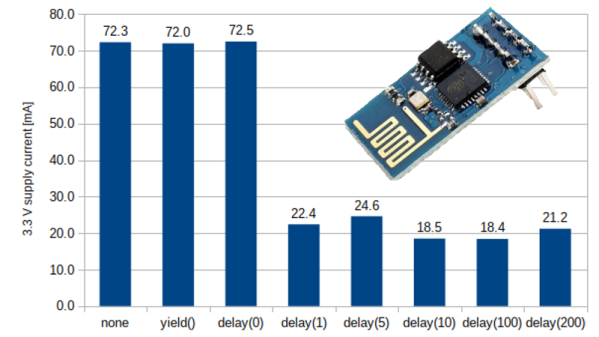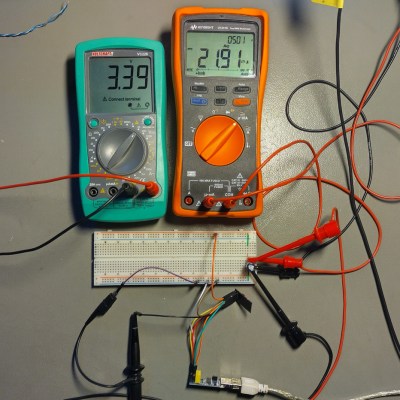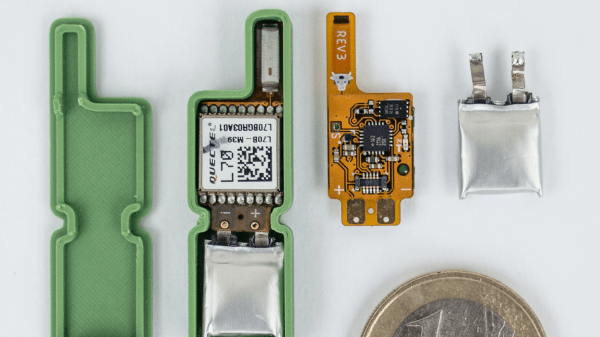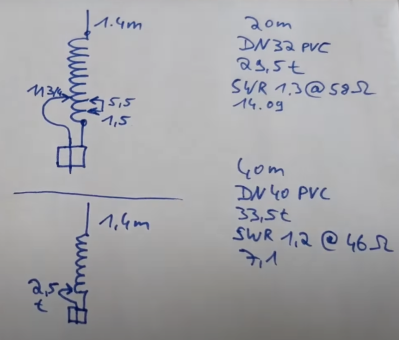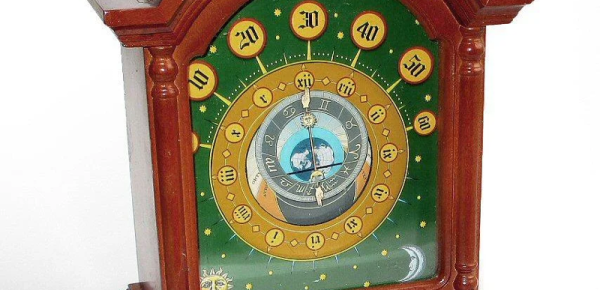There are no weird, specialized components nor esoteric sleep mode tricks behind the long battery life of [Zak]’s WiFi mail slot watcher. Just some sensible design and clever focus on the device’s purpose: to send an HTTP request whenever it detects that the front door’s mail slot has been opened. The HTTP request is what kicks off useful notifications, but it’s the hardware design that’s really worth a peek.
The watcher’s main components are a ESP-M2 WiFi module, a reed switch, and a single lithium cell. Here’s how it works at a high level: when the mail slot is opened (detected by the reed switch), the ESP module is powered up just long enough to connect to the local WiFi network and send a single HTTP request, after which it shuts back down. The whole process takes between four and ten seconds.
 As mentioned, the power control isn’t managed by any unusual components; it comes down to a NAND gate with a single inverted input, and a MIC5504 3.3 V regulator responsible for feeding the ESP board. The logic gate controls whether the voltage regulator is enabled or disabled, and therefore whether the microcontroller receives any power at all. Most of the time the regulator is disabled, but when the reed switch triggers, its input to the NAND gate is pulled low and the regulator is turned on, booting up the ESP board.
As mentioned, the power control isn’t managed by any unusual components; it comes down to a NAND gate with a single inverted input, and a MIC5504 3.3 V regulator responsible for feeding the ESP board. The logic gate controls whether the voltage regulator is enabled or disabled, and therefore whether the microcontroller receives any power at all. Most of the time the regulator is disabled, but when the reed switch triggers, its input to the NAND gate is pulled low and the regulator is turned on, booting up the ESP board.
In order to stay on, the first thing the ESP board does is use a GPIO pin to drive the inverted input of the NAND gate high in order to keep the regulator enabled, and it has a window of about half a second to do this. Once the HTTP request is sent (and the battery voltage sensed), the ESP board pulls that pin low, disabling the regulator and turning itself off until the reed switch once again begins the process.
After seven months of use, the battery has dropped from 4.2 V to 3.9 V, so there’s plenty of life left. The project’s GitHub repository has the necessary code if you’d like to apply some of its ideas to your own projects. Alternately, you may wish to consider supercapacitors and solar in lieu of batteries. Even if ultra-level power savings isn’t your bag, when WiFi and networking is involved, there are software-level opportunities to be more efficient. Even a judicious 1 ms delay can save a surprising amount of power in the right circumstances.