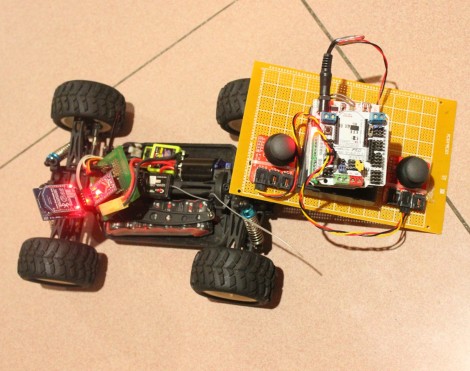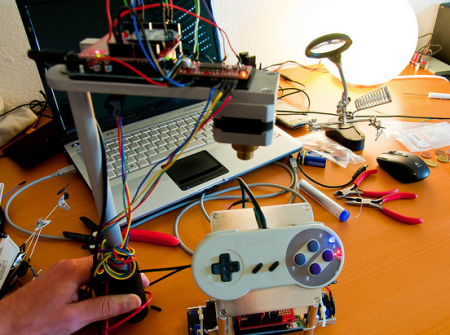
Gaming has infiltrated everything around us. It seems that any time a control interface is needed, the first thought to many current hacker’s minds are the familiar controls from the video games we grew up with. In this example, [eljaywasi] needed a way to control the wavelength of light coming out of a laser. We don’t know exactly how he’s actually changing the wavelength, but we do know he’s using an SNES gamepad as his interface. You can see a red and a blue LED located on the front of the pad, so it may be that two buttons would have sufficed. We don’t care, we like the SNES pad better.

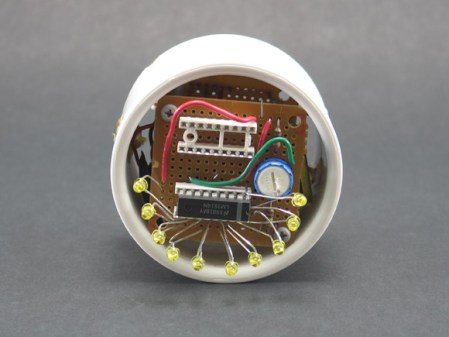

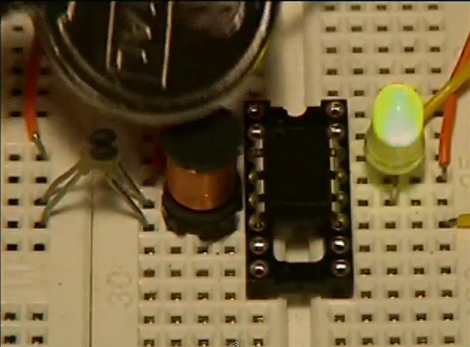
 +
+