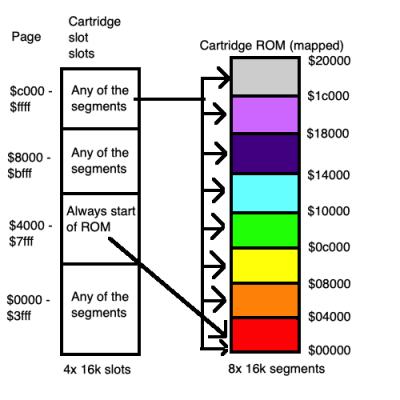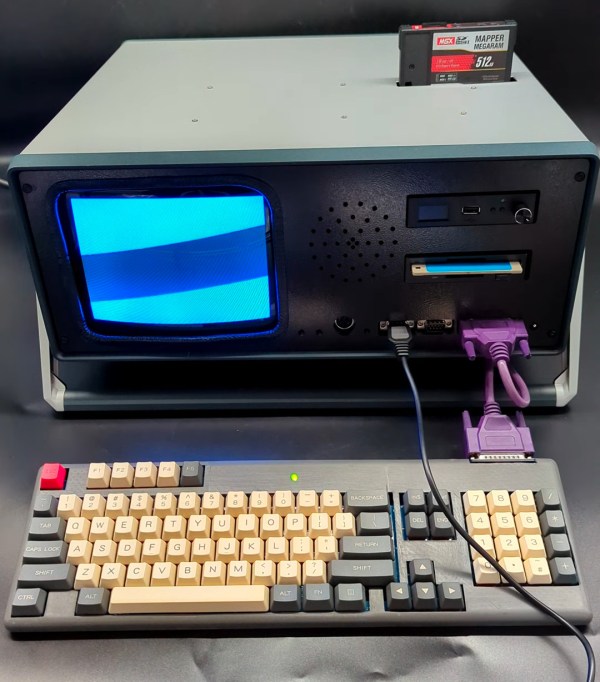In the 1980s there were an incredible number of personal computers of all shapes, sizes, and operating system types, and there was very little interoperability. Unlike today’s Windows-Mac duopoly, this era was much more of a free-for-all but that didn’t mean companies like Microsoft weren’t trying to clean up all of this mess. In 1983 they introduced the MSX standard for computers, hoping to coalesce users around a single design. Eventually it became very successful in Japan and saw some use in a few other places but is now relegated to the dustbin of history, but a new FPGA kit unofficially supports this standard.
The kit is called the OneChip Book and, unlike most FPGA kits, includes essentially everything needed to get it up and running including screen, keyboard, and I/O all in a pre-built laptop case. At its core it’s just that: and FPGA kit. But its original intent was to recreate this old 80s computer standard with modern hardware. The only problem is they never asked for permission, and their plans were quickly quashed. The development kit is still available, though, and [electricadventures] goes through the steps to get this computer set up to emulate this unofficially-supported retro spec. He’s also able to get original MSX cartridges running on it when everything is said and done.
Although MSX is relatively unknown in North America and Western Europe, it remains a fairly popular platform for retro computing enthusiasts in much of the rest of the world. We’ve seen a few similar projects related to this computer standard like this MSX-inspired cyberdeck design, but also others that bring new hardware to this old platform.
Continue reading “FPGA Dev Kit Unofficially Brings MSX Standard Back”