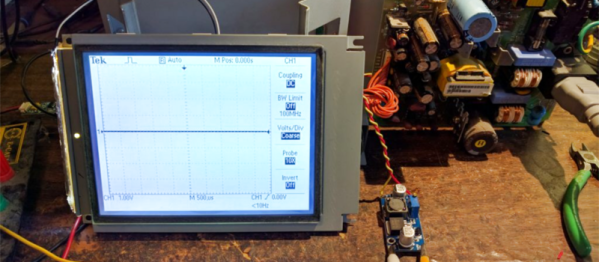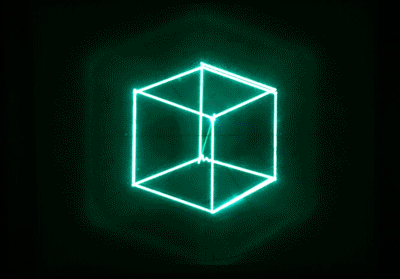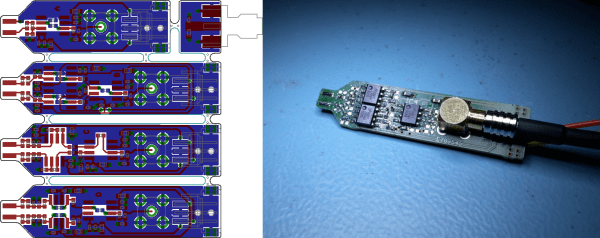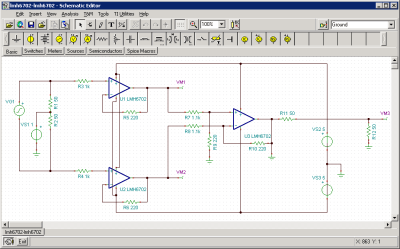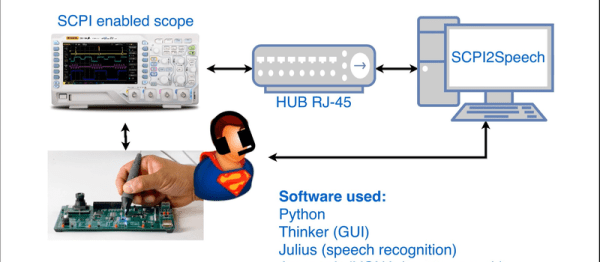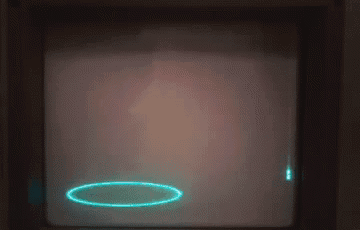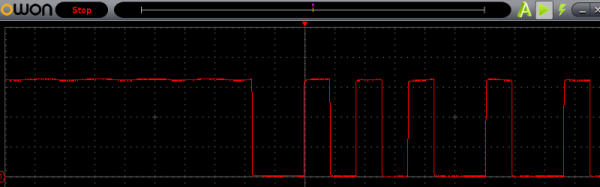When you work at Tektronix and they make a difficult to refuse offer for their ‘scopes, you obviously grab it. Even if the only one you can afford is the not-so-awesome TDS1012. [Jason Milldrum] got his unit before cheaper, and better ‘scopes appeared on the market. It served him well for quite a long time. But keeping it switched on all the time took a toll, and eventually the CCFL backlight failed. Here’s how he replaced the CCFL back light with a strip of LED’s and revived the instrument.
Searching for an original replacement CCFL backlight didn’t turn up anything – it had been obsoleted long back. Even his back-channel contacts in Tektronix couldn’t help him nor could he find anything on eBay. That’s when he came across a video by [Shahriar] who hosts the popular The Signal Path blog. It showed how the CCFL can be replaced by a thin strip of SMD LEDs powered by a DC-DC converter. [Jason] ordered out the parts needed, and having worked at Tektronix, knew exactly how to tear down the ‘scope. Maybe he was a bit rusty, as he ended up breaking some (non-critical) plastic tabs while removing the old CCFL. Nothing which could not be fixed with some silicone sealant.
The original DC-DC converter supplied along with his LED strip needed a 12V input, which was not available on the TDS1012. Instead of trying to hack that converter to work off 6V, he opted to order out another suitable converter instead. [Jason]’s blog details all the steps needed, peppered with lots of pictures, on how to make the swap. The one important caveat to be aware of is the effect of the LED DC-DC converter on the oscilloscope. Noise from the converter is likely to cause some performance issues, but that could be fixed by using a more expensive module with RF and EMI filtering.
This is not an original hack for sure. Here’s a “Laptop backlight converted from CCFL to LED” from a few years back, and this one for “LCD: Replacing CCFL with LEDs” from even further back in time. Hopefully if you have an instrument with a similar issue, these ought to guide you on how to fix things.