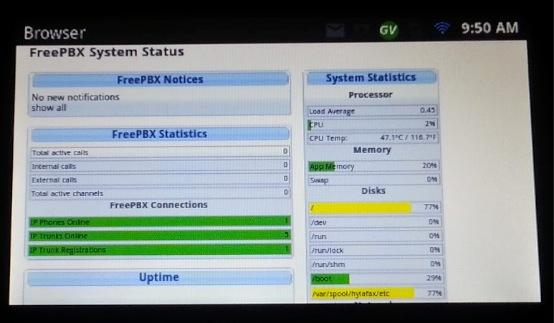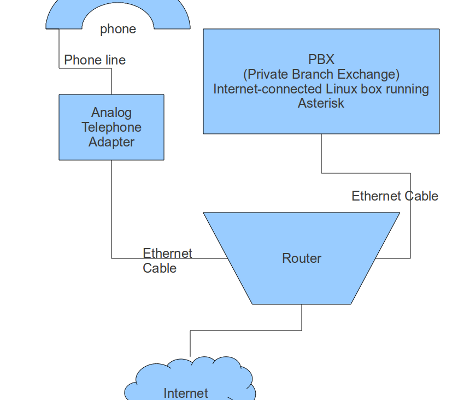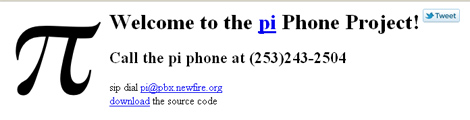The Pogoplug Series 4 is a little network attached device that makes your external drives accessible remotely. Under the hood of this device is an ARM processor running at 800 MHz, which is supported by the Linux kernel. If you’re looking to build your own PBX on the cheap, [Ward] runs us through the process. Since the Pogoplug 4 is currently available for about $20, it’s a cheap way to play with telephony.
Step one is to convert the Pogoplug to Debian, which mostly requires following instructions carefully. After the Pogoplug is booting Debian, the Incredible PBX bundle can be installed. We’ve seen this bundle running on a Raspberry Pi in the past. Incredible PBX’s preconfigured setup based on Asterisk and FreePBX gives a ton of functionality out of the box.
With your $20 PBX running, there’s a lot that can be done. Google’s Voice service allows unlimited free calling to the USA and Canada. With Internet connectivity, you get email notifications for voicemails, and can query WolframAlpha by voice.