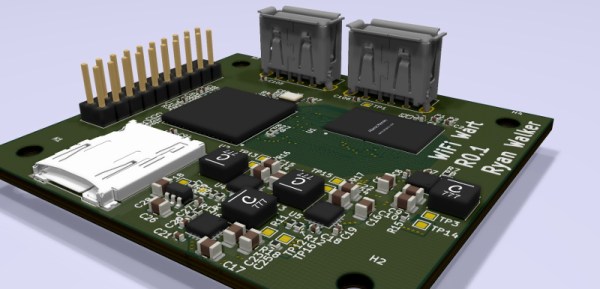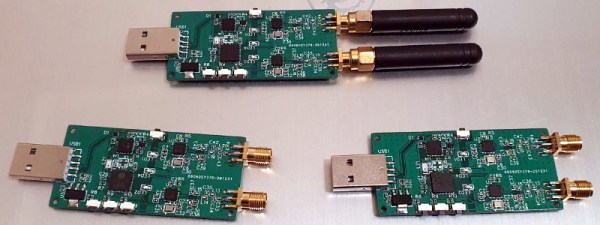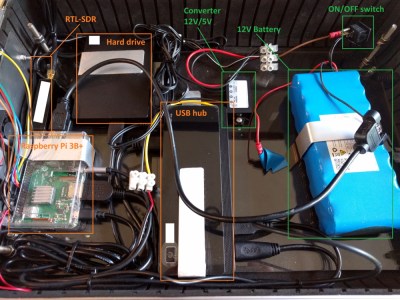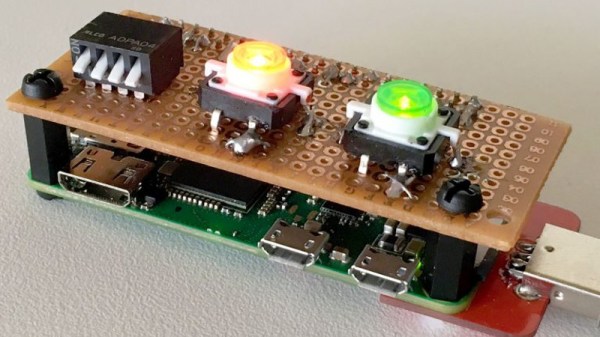Among security professionals, a “drop box” is a device that can be covertly installed at a target location and phone home over the Internet, providing a back door into what might be an otherwise secure network. We’ve seen both commercial and DIY versions of this concept, and as you might expect, one of the main goals is to make the device look as inconspicuous as possible. Which is why [Walker] is hoping to build one into a standard USB wall charger.
This project is still in the early stages, but we like what we see so far. [Walker] aims to make this a 100% free and open source device, starting from the tools he’s using to produce the CAD files all the way up to the firmware the final hardware will run. With none of the currently available single-board computers (SBCs) meeting his list of requirements, the first step is to build a miniature Linux machine that’s got enough processing power to run useful security tools locally. Obviously such a board would be of great interest to the larger hacker and maker community.

So far, [Walker] has decided on his primary components and is working on a larger development board before really going all-in on the miniaturization process. As of right now he’s planning on using the Allwinner A33 to power the board, a sub-$10 USD chipset most commonly seen in low-cost Android tablets.
The A33 boasts a quad-core Cortex-A7 clocked at 1.2 GHz, and offers USB, I2C, and SPI interfaces for expansion. It will be paired with 1 GB of DDR3 RAM, and an SD card to hold the operating system. Naturally a device like this will need WiFi, but until [Walker] can decide on which chip to use, the plan is to just use a USB wireless adapter. The Realtek RTL8188CUS is a strong contender, as the fact that it comes in both USB and module versions should make its eventual integration seamless.
Even if you’re not interested in the idea of hiding security appliances inside of everyday objects, this project is a fascinating glimpse into the process of creating your own custom Linux board. Whether you’re looking to put into a wall wart or a drone, it’s pretty incredible to think we’ve reached the point where an individual can spin up their own miniature SBC.