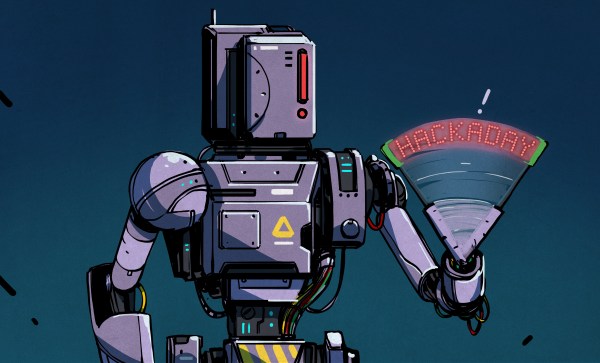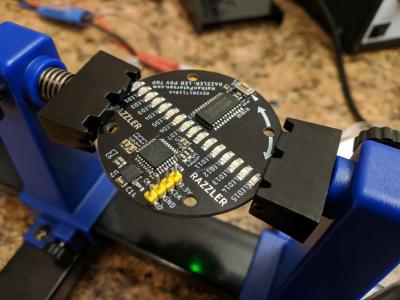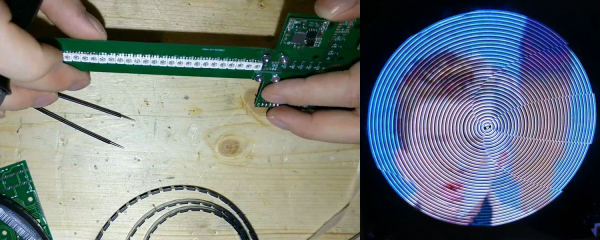LED billboards are cyberpunk-dystopian enough for most, but it can get worse. For example, this project by [Concept Crafted Creations] that takes the whole concept and takes it airborn (literally) in the form of a flying POV sphere called “Zippy”.
We love persistence-of-vision (POV) displays, and have featured plenty before, from the very complicated to the fairly simple. The idea is simple: take one or more rings of LEDs and spin them rapidly enough that the persistence-of-vision effect creates a solid image in your visual field. We covered the basics years back. “Zippy” has one ring of addressable LEDs that surrounds the thing that makes it unique: the quadcopter at its core. None of those other projects could fly, after all.
You might imagine a big, spinning ring is going to have a lot of torque to cancel out, and that is true — about 2.3 kgf — and it led to a lot of prototypes crashing early on. After trying to use flaps to direct the downwash of the quadcopter rotors to counter the spin, [Concept Crafted Creations] eventually added two extra props for yaw control, and that seemed to do the trick. We say “quadcopter” because that’s the configuration, but Zippy ended up heavy and needs eight lift motors to fly. PVC pipe and PLA aren’t the lightest build materials, after all. That’s ten props, total, plus another outrunner to spin the POV ring. All those motors, plus the current draw of the LEDs means the flight time might not impress — but Zippy sure does, at last as long as the batteries hold out.
There’s something eye-catching about POV displays, and seeing this one drifting upwards like Kang and Kodos decided to steal the Los Vegas Sphere is even more arresting. That made the crash at the end of the video sad to see, but [Concept Crafted Creations] hasn’t ruled out rebuilding it if his viewers show enough interest. So if you like what you see, head over to YouTube and leave an encouraging comment for him to try, try again. Continue reading “POV Globe Takes To The Skies”