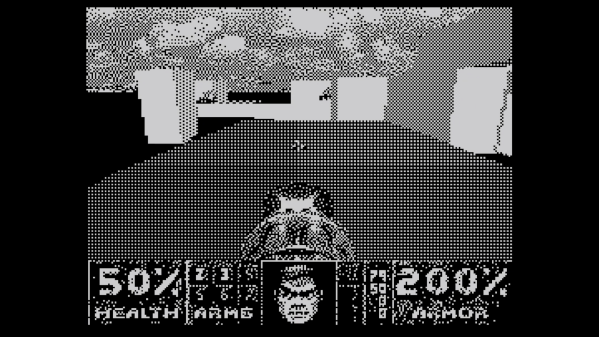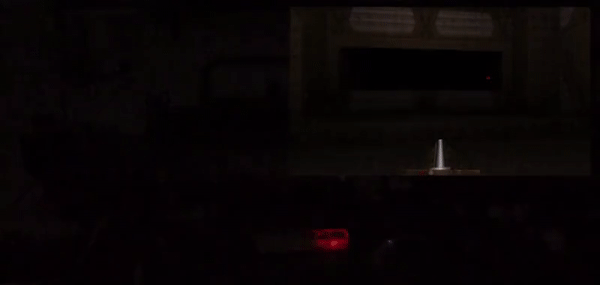DOOM. The first-person shooter was an instant hit upon its mrelease at the end of 1993. It was soon ported off the PC platform to a number of consoles with varying success. Fast forward a few years, and it became a meme. People were porting Doom to everything from thermostats to car stereos and even inside Microsoft Word itself.
The problem is that porting Doom has kind of jumped the shark at this point. Just about every modern microcontroller or piece of consumer electronics these days has enough grunt to run a simple faux-3D game engine from 1993. It’s been done very much to death at this point. The time has come for a new meme port!
Good Game
Doom became a popular meme port for multiple reasons. For one, it’s just complex and resource-intensive enough to present a challenge, without being so demanding as to make ports impractical or impossible. It’s also been open-source for decades, and the engine has been hacked to death. It’s probably one of the best understood game engines out there at this point. On top of that, everybody plays Doom at some point, and it was one of the biggest games of the 90s. Put all that together, and you’ve got the perfect meme port.
However, you can always have too much of a good thing. Just as The Simpsons got old after season 10 and Wonderwall is the worst song you could play at a party, Doom ports have been overdone. But what other options are there? Continue reading “What Game Should Replace Doom As The Meme Port Of Choice?”