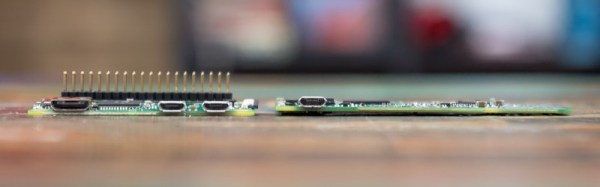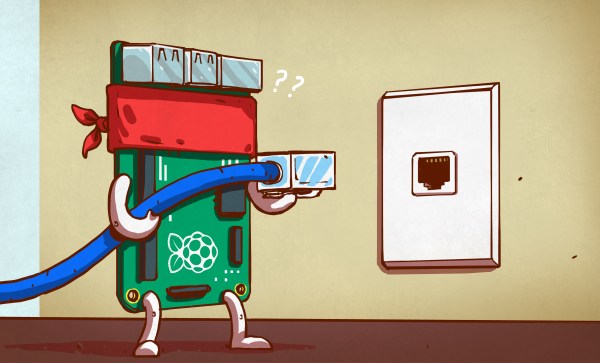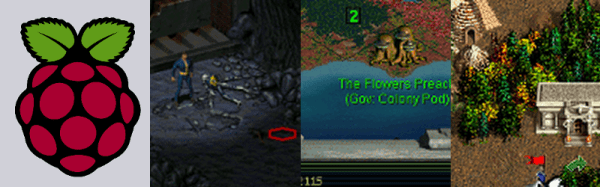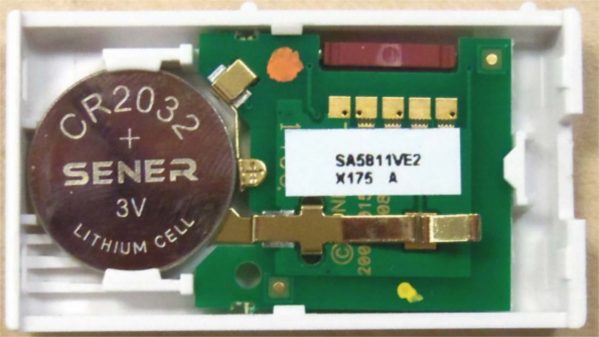We’ve become used to readily available single board computers of significant power in form factors that would have seemed impossibly small only a few years ago. But even with a board the size of a credit card such as a Raspberry Pi, there are still moments when the available space is just too small to fit the computer.
The solution resorted to by enterprising hardware hackers is often to remove extraneous components from the board. If there is no need for a full-size USB port or an Ethernet jack, for example, they can safely be taken away. And since sometimes these attempts result in the unintended destruction of the board, yonder pirates at Pimoroni have taken viewers of their Bilge Tank series of videos through the procedure, creating in the process what they describe as “The World’s Thinnest Raspberry Pi 3“.
The USB and Ethernet ports, as large through-hole components, were the easiest to tackle. Some snipping and snapping removed the tinware and plastic, then the remains could be hand-desoldered. The GPIO pins resisted attempts to remove their plastic for easy desoldering, so for them they had to resort to a hot air gun. Then for the remaining camera, HDMI, and display ports the only option was hot air. Some cleaning up with desoldering braid, and they had their super-thin Pi. They weren’t quite done though, they then took the reader through modifying a Raspbian Lite distribution to deactivate support those components that have been removed. This has the handy effect not only of freeing up computer resources, it also saves some power consumption.
You might point out that they could have just used a Pi Zero, which with its SD card on the top surface is even a little bit thinner. And aside from the question of extra computing power, you’d be right. But their point is valid, that people are doing this and not always achieving a good result, so their presenting it as a HOWTO is a useful contribution. We suspect that a super-thin Pi 3 will still require attention to heat management though.
Take a look at the video, we’ve put it below the break.