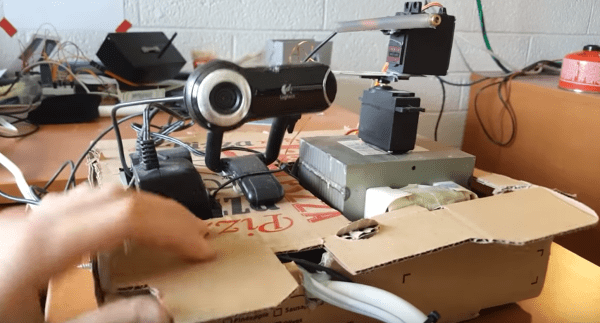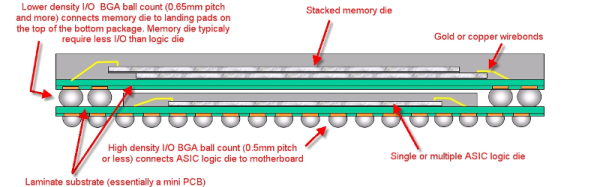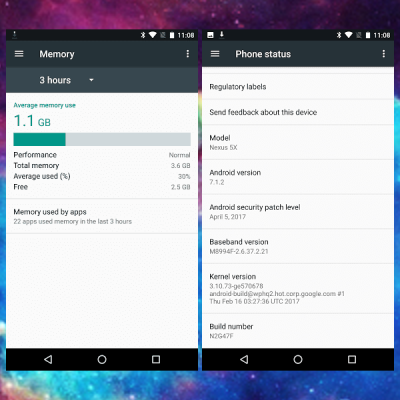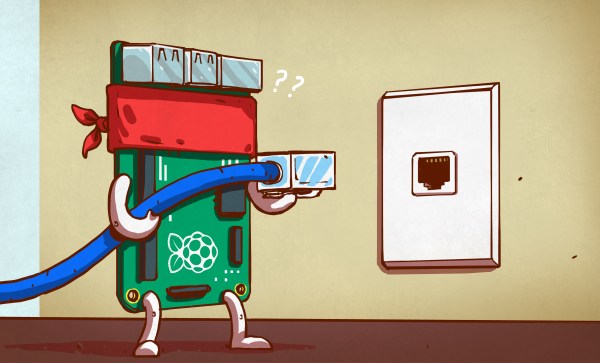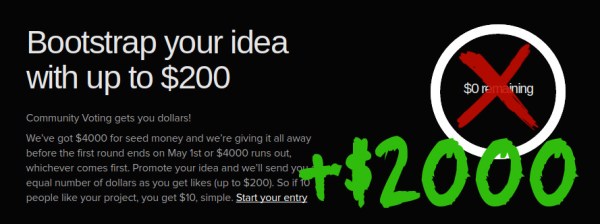If you even think about hacking with lasers, you’re going to hear about eye safety. “Be careful” they’ll say. “Don’t look into laser with remaining eye” is a joke you’ll not be able to avoid. You’ll hear “Where are your goggles”, and about 1000 other warnings. Don’t get us wrong, laser/eye safety is important. However, the constant warnings can get a bit old — especially when you’re working with a “low power” class 3a laser — you know, the kind with a warning label that says “AVOID DIRECT EYE EXPOSURE” in big black letters on a yellow background.
[Michael Reeves] got fed up, and went a bit nuts. He built a robot specifically to shine a laser into human eyes. No, not a medical robot. This ‘bot lives in a pizza box, is built from servos, duct tape, and [Michael’s] tears. It just shoots lasers at people’s eyes. Needless to say, please, don’t try this at home, or at all.
Designing such a diabolical beast was actually rather simple. The software is written in C#. Frames are captured from an old Logitech webcam, then passed into Emgu CV, which is a .NET wrapper for OpenCV. [Michael] runs a simple face detection algorithm, and uses the results to aim a laser. The laser is mounted on two R/C style servos. An Arduino forms the glue between the servos and the PC.
[Michael] has a great deadpan delivery and it all makes for a great video. Think of him of a younger [Medhi] over at Electroboom. But we can’t condone this behavior. Properly labeled and characterized red laser pointers have never been shown to cause eye damage. Yet if the laser is out-of-spec or reflects of something that further focuses the beam it is certainly capable of damaging eyesight.
We want [Michael’s] eyesight to remain intact so he can make more videos — he’s entertaining, even if ignoring safety warnings isn’t.
Continue reading “Robot Targets Eyeballs, Fires Lasers. OSHA’s Gonna Love This One”