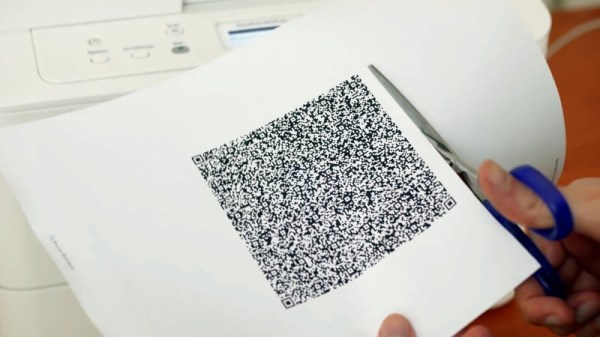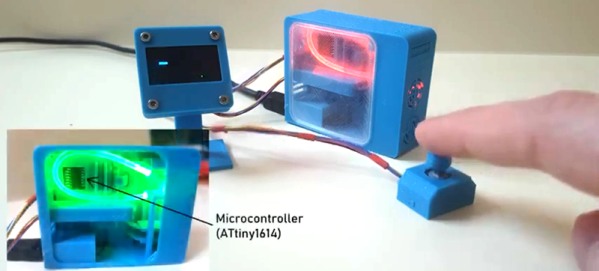[Allen Pan] loves snakes. He loves them so much that he’s decided to play god, throwing away millions of years of evolution — just to give snakes back the legs they’ve “lost”.
Ok, so this hack has tongue planted firmly in cheek, but it’s still pretty darn cool. [Allen] designed and 3D printed what can best be described as a robot for snakes to ride.
The build wasn’t easy. Allen’s first attempts using toys based on [Jamie Mantzel]’s giant robot didn’t go exactly to plan. Thankfully those were only tested with a plush snake test dummy. Thankfully [Allen’s] second was on target.
The robot itself consists of 4 legs, each with 3 joints and two servos. The foot joint pivots freely to handle any uneven terrain. The robot’s gait is derived from lizards Allen observed in a pet shop. The main body of the robot is a clear plastic tube. Once Shinji the snake decides to get in the robot, it isn’t strapped in. In fact, the snake is free to leave whenever it wants.
Currently, the whole system just walks forward. [Allen] appears to be using a servo controller with a hard-coded walking sequence. We’d love to see the next step – figuring out a way for the snake to control the robot’s direction. Perhaps with a camera with gaze detection?
We’ve covered robots driven by animals before, and we’ve covered some of [Allen]’s builds — like this electromagnetic rendition on Mjölnir.
Continue reading “This Snake Has Legs”


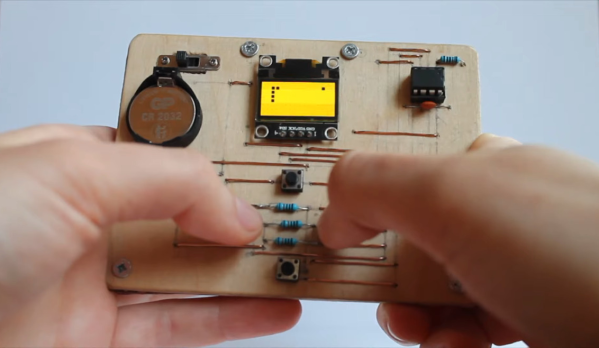
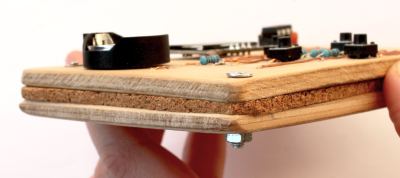
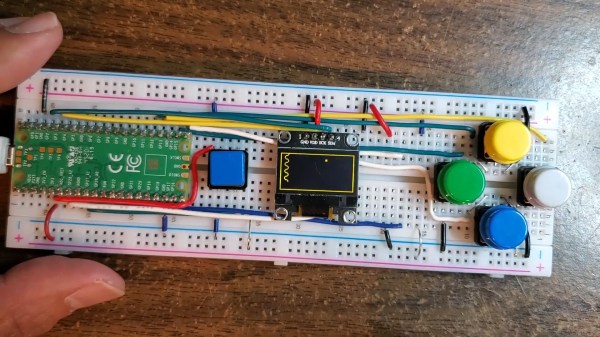
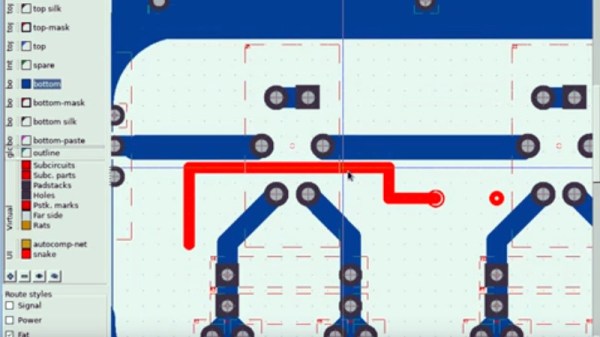
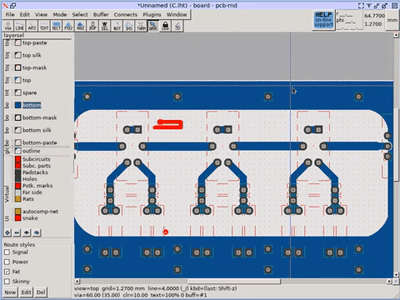 The software in question is
The software in question is