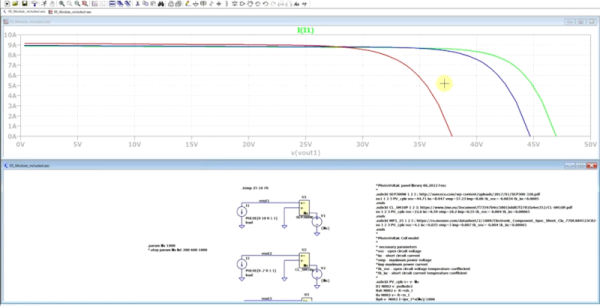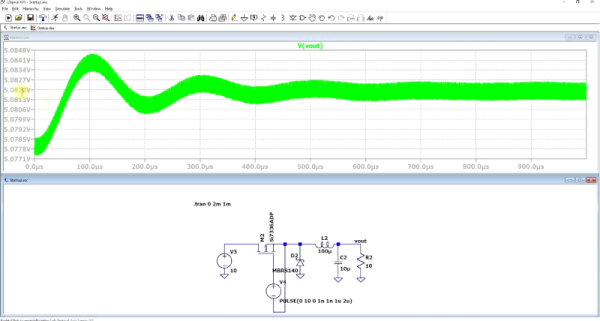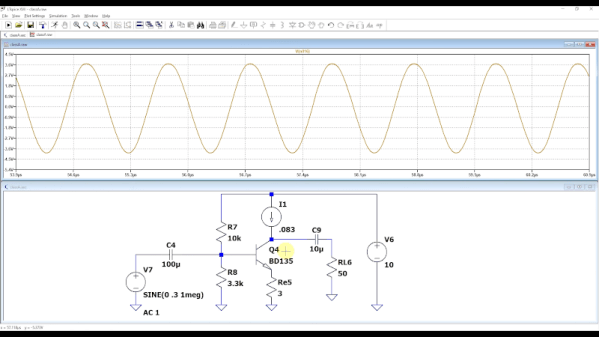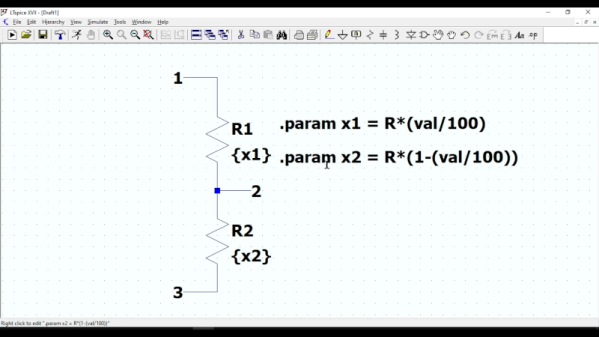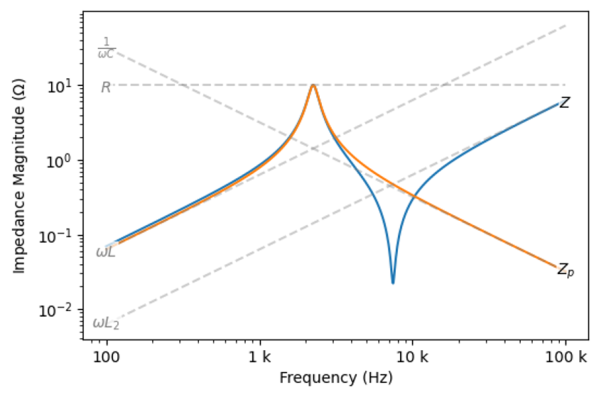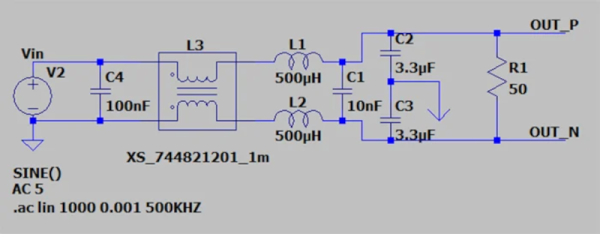We like to build things using real parts. But we do think the more you can model using tools like LTSpice, the less time you can spend going down dead ends. If you need to model a common component like a resistor or even an active device, most simulators have great models and you can tweak them to have realistic parasitic effects. But what if the component you want isn’t in the library or doesn’t have the fidelity you want? [FesZ] wanted to model photovoltaic cells and had to build his own model. The resulting two videos are well worth watching.
Building your own models in Spice isn’t necessarily very difficult. However, knowing exactly what to add to model different real-world effects can be challenging. The videos do a good job of showing how to mutate a simple diode into one that produces current when exposed to light.