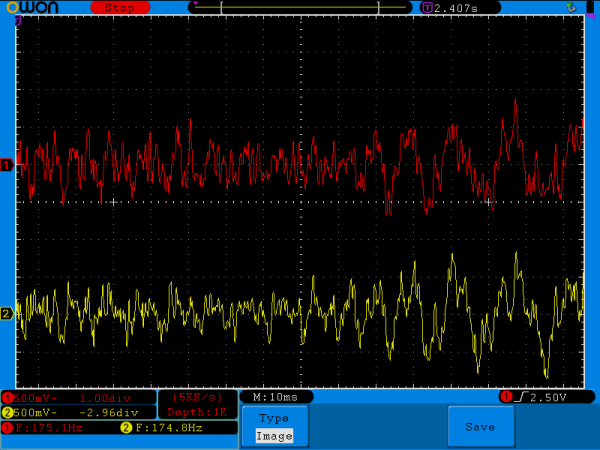Riding around with headphones on is not the safest of things; those people are trying to could hit you! [Victor Frost] was actually pulled over for doing it. Although the bicycle police didn’t ticket him, they did push him over the edge to pursuing a compromise that lets him listen to tunes and perhaps still hear the traffic around him.
The build puts 200 Watts of audio on his rear luggage rack. He used a couple of file totes as enclosures, bolting them in place and cutting one hole in each to receive the pair of speakers. The system is powered by two 6V sealed lead-acid batteries which are topped off by a trickle-charger when the bike is parked.
Looking through this log we almost clicked right past this one. It wasn’t immediately apparent that this is actually version four of the build, and these are completely different spins each time. The top-down view of plastic-tacklebox-wrapped-v3 is sure to make you grin. Video overviews of the first two versions are linked in [Victor’s] details section of the project page linked at the top of this post. The progress is admirable and fun time digging through. They’re all quite a bit different but bigger, better, and more self-contained with each iteration.
Okay, okay, maybe this isn’t going to shake the neighborhood… until he adds a Bass Cannon to it.