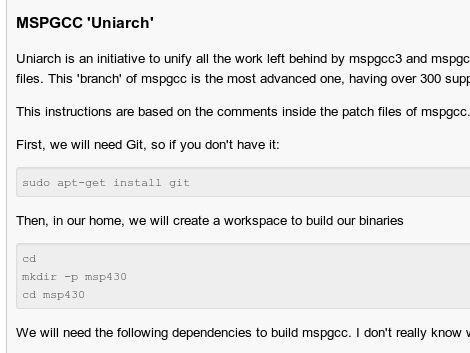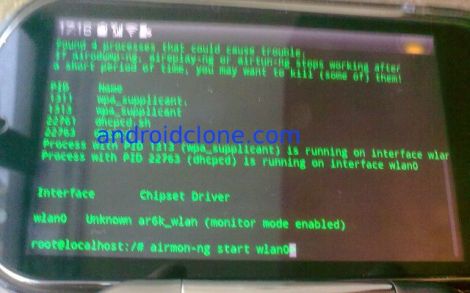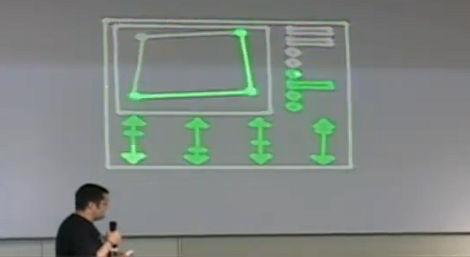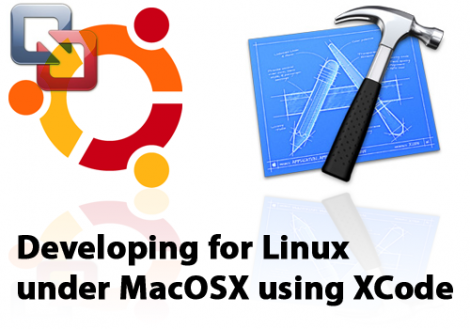
[Ricard Dias] wrote in to tell us about his guide for developing Linux applications on a Mac. He really enjoys the development environment provided by XCode, and it doesn’t take much to make it work as an all-in-one solution for Linux development.
The real trick here is the use of SSH to access a Linux environment. In this example he uses Ubuntu running as a virtual machine, but also mentions that the same thing can be done just as easily with a separate box as long as it is on the same network as the Mac. SSHFS (the SSH Filesystem) lets him mount the development directory on the Linux box locally. This is where the XCode project and files will be stored, but building the program will be done by the Linux machine via a script calling the make comand via SSH. To test out the newly built program, [L] tunnels in using X11 forwarding for ssh, and the application will be shown as a window in OSX, even though it is running on the Ubuntu machine.
We love SSH and use it all the time. It’s amazing how hand it can be.