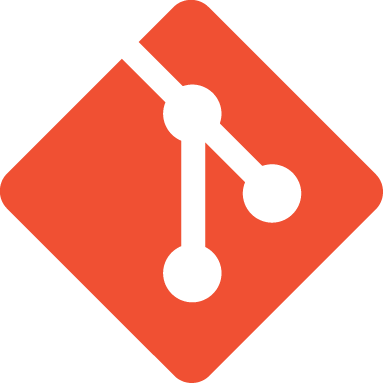There was a time when version control was an exotic idea. Today, things like Git and a handful of other tools allow developers to easily rewind the clock or work on different versions of the same thing with very little effort. I’m here to encourage you not only to use version control but also to go even a step further, at least for important projects.
My First Job
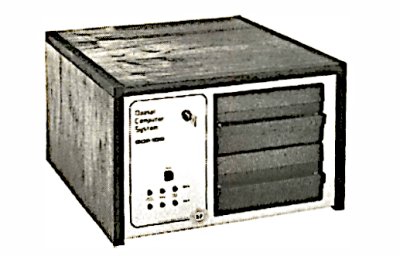
I remember my first real job back in the early 1980s. We made a particular type of sensor that had a 6805 CPU onboard and, of course, had firmware. We did all the development on physically big CP/M machines with the improbable name of Quasar QDP-100s. No, not that Quasar. We’d generate a hex file, burn an EPROM, test, and eventually, the code would make it out in the field.
Of course, you always have to make changes. You might send a technician out with a tube full of EPROMs or, in an emergency, we’d buy the EPROMs space on a Greyhound bus. Nothing like today.
I was just getting started, and the guy who wrote the code for those sensors wasn’t much older than me. One day, we got a report that something was misbehaving out in the field. I asked him how we knew what version of the code was on the sensor. The blank look I got back worried me. Continue reading “Version Control To The Max”