Those of you who’ve never had a real sourdough have never had real bread. Good food fights back a little when you eat it, and a proper sourdough, with its crispy crust and tangy center, certainly fits the bill. Sourdough aficionados, your humble writer included, all have recipes that we pretend are ancient family secrets while in reality we’re all just guessing. Sourdough is partly science, partly art, but mostly delicious black magic.
In an effort to demystify his sourdough process, [Justin Lam] has gone digital with this image processing sourdough starter monitor. Sourdough breads are leavened not by the addition of brewers yeast (Saccharomyces cerevisiae), but by the inclusion of a starter, a vibrant ecosystem of wild yeasts that is carefully nurtured, sometimes for years. Like any other living thing, it needs to be fed, a task that should happen at the point of maximum fermentation. Rather than guess when this might be, [Justin] used a Raspberry Pi Zero and PiCam to capture a time-lapse video of the starter as the beasties within give off their CO₂, thus expanding it up inside its container. A little Python does the work of thresholding and finding the top of the starter as it rises, allowing [Justin] to plot height of the starter over time. He found that peak height, and therefore peak fermentation, occurs about six hours after feeding. He has used his data to better inform his feeding schedule and to learn how best to revive neglected starters.
Surprisingly, this isn’t the first time we’ve discussed sourdough here. It seems that someone uses Git for iterative sourdough recipe development, and we once featured a foundry made from a pyrolyzed loaf of sourdough.
Continue reading “Raspberry Pi Tracks Starter Fermentation For Optimized Sourdough”


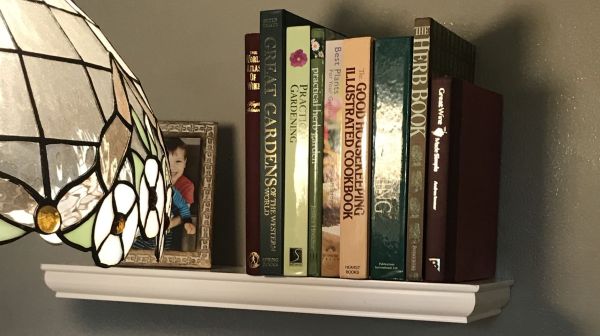
 submitted to
submitted to 
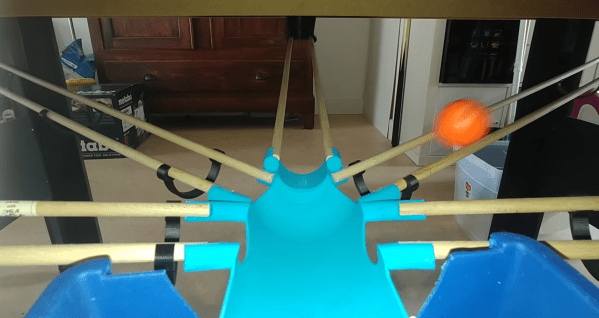
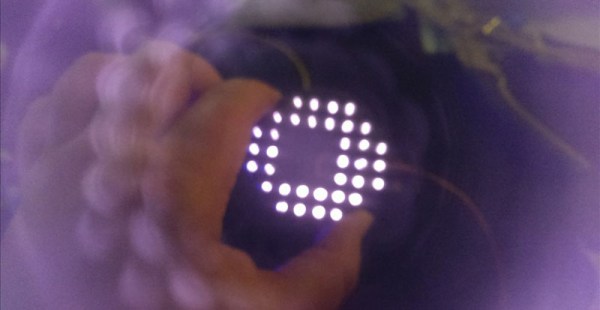





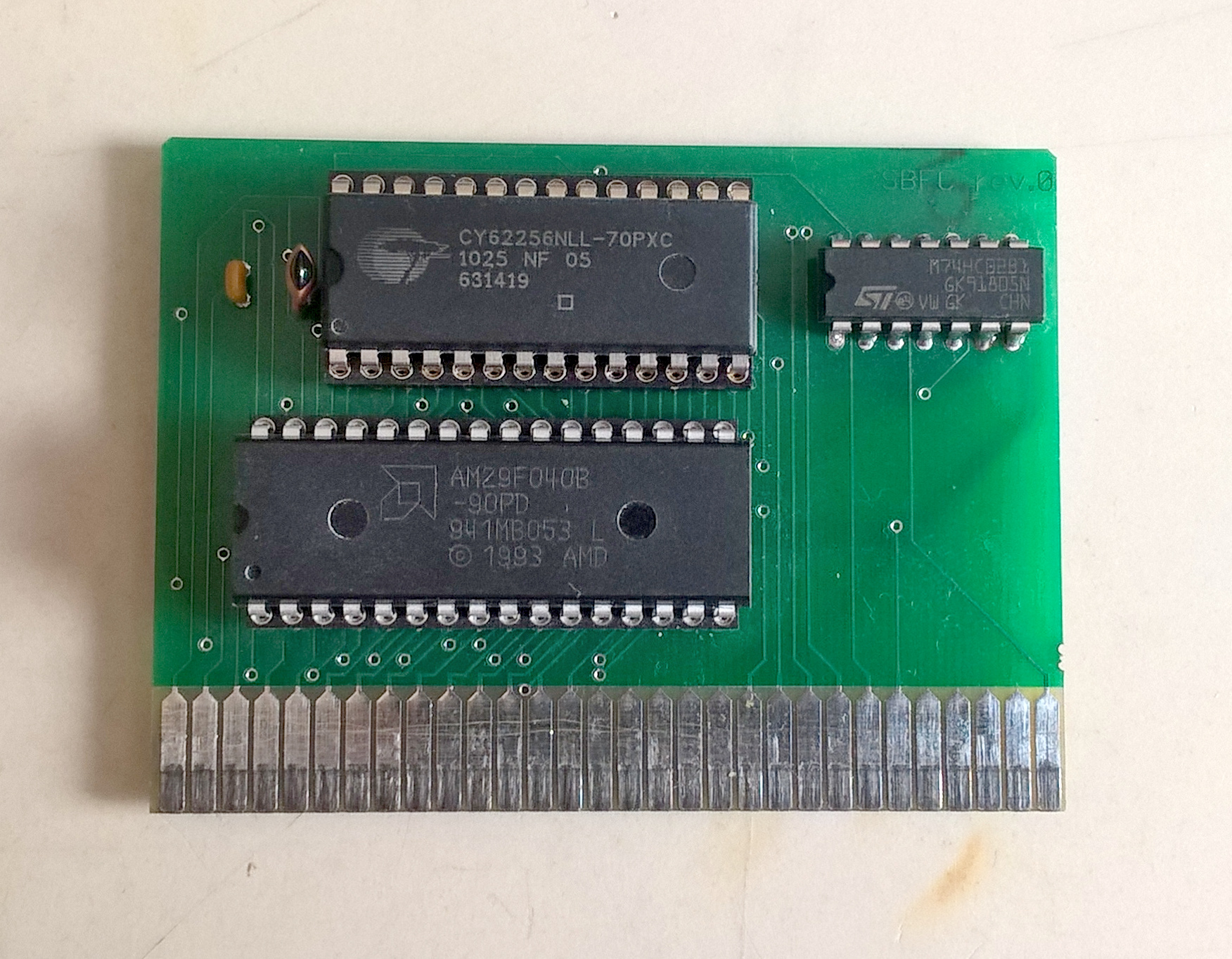 The real treat here is [uli]’s
The real treat here is [uli]’s 








