The World Wide Web of the 90s was a magical place, where you couldn’t click two links without getting bombarded with phrases such as the Information Super Highway and Multimedia Experience. Of course, the multimedia experience you got on your Windows 9x PC was mostly limited to low-res, stuttery RealMedia and Windows video format clips, but what if you could experience YouTube back then, on your ‘multimedia-ready’ Celeron PC, running Netscape 4.5?
Cue the [Throaty Mumbo] bloke over on that very same YouTube, and his quest to make this dream come true. Although somewhat ridiculous on the face of it, the biggest problem is actually the era-appropriate hardware, as it was never meant to decode and display full-HD VP9-encoded videos.
Because the HTTPS requirement has meant that no 1990s or early 2000s browser will ever browse the modern WWW, a proxy was going to be needed no matter what. This Python-based proxy then got kitted out with not just the means to render down the convoluted HTML-CSS-JS mess of a YouTube page into something that a civilized browser can display, but also to fetch YouTube videos with yt-dlp and transcode it into MPEG1 in glorious SD quality for streaming to Netscape on the Windows 98 PC.
Because the same civilized browsers also support plugins, such as Netscape’s NPAPI, this meant that decoding and rendering the video was the easy part, as the browser just had to load the plugin and the latter doing all the heavy lifting. Perhaps unsurprisingly, with some tweaks even Netscape 2.0 can be used to browse YouTube and play back videos this way, with fullscreen playback and seeking support.
Although these days only a rare few modern browsers like Pale Moon still support NPAPI, it’s easy to see how the introduction of browser plugins boosted the multimedia future of the WWW that we find ourselves in today.
Continue reading “Making YouTube Work In The Netscape 4.5 Browser On Windows 98” →








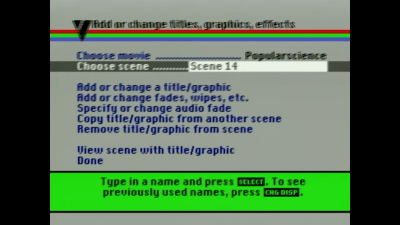 Once assembled, the system resembled a spaghetti junction of cables and clunky commands. One wrong button press could erase precious minutes of hard-won footage. Still, the determination of DIY pioneers drove the machine’s success, setting the stage for the plug-and-play ease we now take for granted.
Once assembled, the system resembled a spaghetti junction of cables and clunky commands. One wrong button press could erase precious minutes of hard-won footage. Still, the determination of DIY pioneers drove the machine’s success, setting the stage for the plug-and-play ease we now take for granted.








