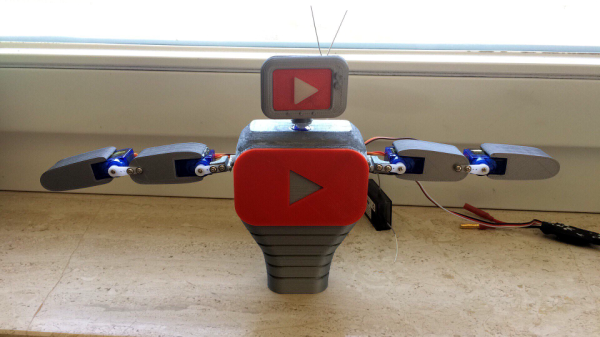Sure, you could build some kind of numerical counter to keep track of new YouTube subscribers. But does an increasing digit display truly convey the importance of such an event? Of course not. What you need is something that recognizes this achievement for what it is and celebrates it with you. Something like Subby, the Interactive YouTube Subscriber Robot.
Whenever [brian brocken] gets a new subscriber, Subby’s little TV screen face lights up, and he either dances, salutes, or does another move within his impressive range of motion. [brian] wrote a Visual Basic app that searches his channel’s page for the subscriber count and sends it to the Nano’s COM port over serial every thousand milliseconds. [brian]’s got the VB app and all the STL files available on IO through Dropbox. Moonwalk past the break to watch Subby get down.
We like that Subby is too focused on celebrating each new subscriber to care about the total number itself. Maybe he could be programmed to do some extra special moves whenever the channel hits a milestone.
Continue reading “Robot Dances To The Beat Of New YouTube Subs”