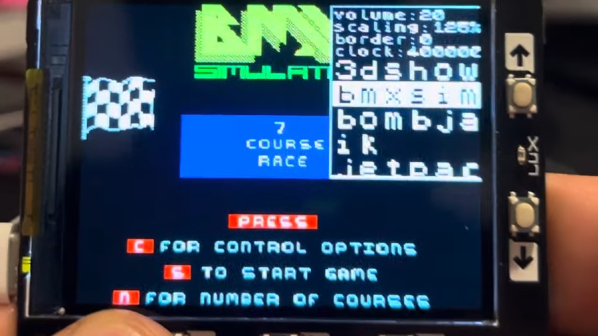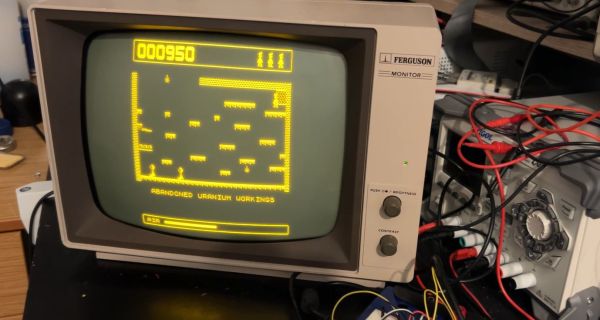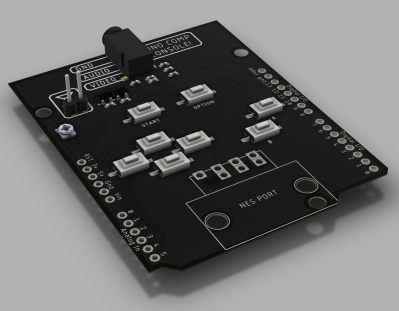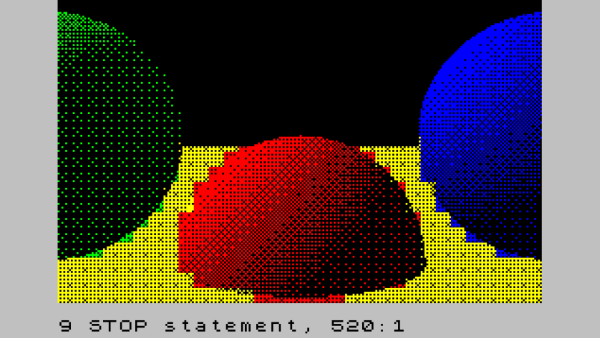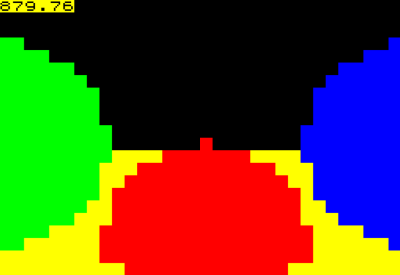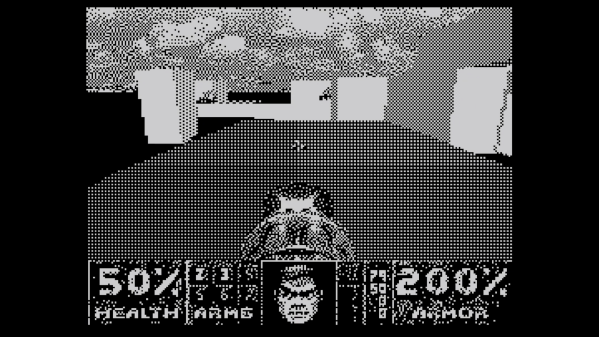A perk of writing for Hackaday comes in the vast breadth of experience represented by our fellow writers. Through our colleague [Voja Antonić] for example we’ve gained an unparalleled insight into the cutting edge of 8-bit computing in 1980s Yugoslavia, of his Galaksija home computer, and of software being broadcast over [Zoran Modli]’s Ventilator 202 radio show.
We’re strongly reminded of this by hearing of the Slovenian Radio Študent broadcasting the classic Slovenian ZX Spectrum text adventure game Kontrabant 2, at the behest of the Slovenian Computer History Museum. It’s been four decades and a lot of turbulent history, but once again 8-bit code will be heard on FM in Europe.
Some of our younger readers may never have experienced the joy of loading software from cassette, but in those days it represented a slow alternative to the eye-wateringly expensive floppy drives of the day. The software was represented as a serial bitstream translated into tones and recorded on a standard cassette recorder which was standard consumer electronics back then, and when played back through a speaker it was an ear-splitting sound with something in common with that of a modem handshake from a decade or more later. This could easily be transmitted over a radio station, and a few broadcasters tried experimental technology shows doing just that.
We haven’t heard from any listeners who managed to catch the game and run it on their Spectrum, but we hope that Slovenia’s retrocomputing community were out in force even if Audacity and a n emulator replaced the original hardware. Given that more than one hacker camp in our community has sported radio stations whether legal or not, it would be nice to hear the dulcet tones of 8-bit software on the airwaves again.
Meanwhile if cassettes are too cheap for you, feast your eyes on Sir Clive’s budget storage solution.
Thanks [Stephen Walters].