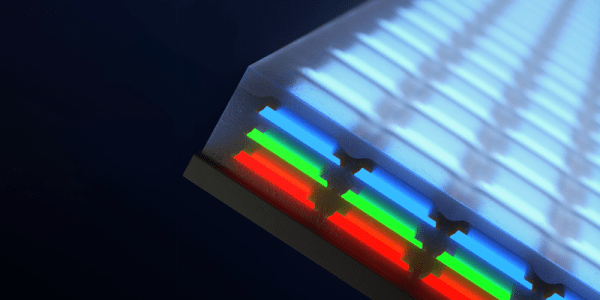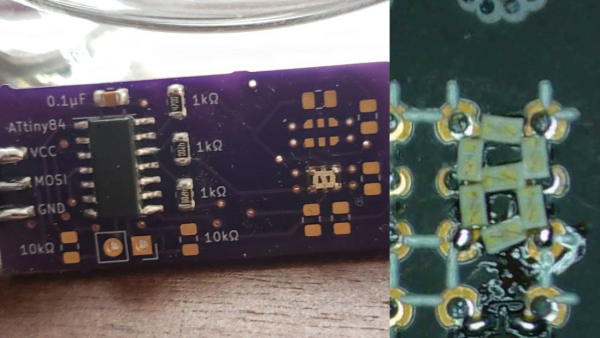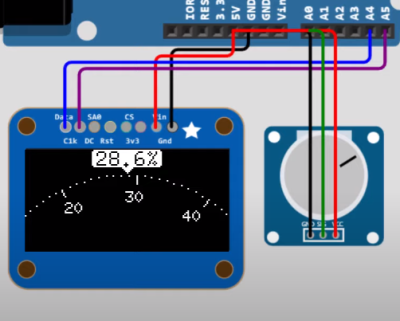Although most people would use C, C++ or MicroPython for programming microcontrollers, there are a few more obscure options out there as well, with MicroZig being one of them. Recently [Andrew Conlin] wrote about how to use MicroZig with the Raspberry Pi RP2040 MCU, showing the process of writing an SSD1306 OLED display driver and running it. Although MicroZig has since published a built-in version, the blog post gives a good impression of what developing with MicroZig is like.
Zig is a programming language which seeks to improve on the C language, adding memory safety, safe pointers (via option types), while keeping as much as possible of what makes C so useful for low-level development intact. The MicroZig project customizes Zig for use in embedded projects, targeting platforms including the Raspberry Pi MCUs and STM32. During [Andrew]’s usage of MicroZig it was less the language or supplied tooling that tripped him up, and more just the convoluted initialization of the SSD1306 controller, which is probably a good sign. The resulting project code can be found on his GitHub page.