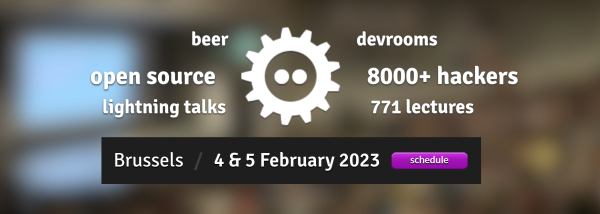[Janne] does freelance animation and wanted something with a bit more CPU to get his rendering jobs done. He picked up an Ikea ‘Helmer’ cabinet and refitted it to hold six Intel quad cores, six Gigabyte motherboards with 8GB of ram each and six 400 watt power supplies. He seems happy with it – I think it just needs some custom power wiring and an integrated Gig-E switch to achieve perfection. What? I’m not jealous at all.
Another IKEA Linux Cluster

In a bit of serendipity, reader [Tim Molter] had decided on the IKEA Helmer cabinet for his new cluster right before seeing the previous IKEA cluster we covered. He and his coding partner recently completed building their own version of the IKEA Linux cluster. The cabinet was $30 and holds six headless boxes. Each board has a quad-core AMD processor for a total of 24 cores. They also feature 1GB of RAM and an 80GB laptop SATA drive. The latter was chosen because of space limitations in the case. [Tim] describes the Helmer cabinet as being almost perfect. The power supply lines up with the top edge of the drawer and the motherboard fits with a millimeter to spare. Power buttons were added to the front plus slots for airflow. It looks like a really clean installation and at $2550, incredibly cheap for the processing power.
IKEA Linux Cluster

Building a render cluster doesn’t mean you have to spend a lot of money, even if you’re buying brand new hardware. [Janne] built this 6 unit cluster inside of a 6 drawer IKEA Helmer cabinet. He wanted the cluster to be low power and low cost. After finding a good price on 6 65nm Intel Core 2 CPUs, he found 6 cheap Gigabyte motherboards. The memory on each board was maxed at 8GB. With 24 2.4GHz cores consuming 400W, the power consumption and cost isn’t much more than a high end PC. Each board is running Fedora 8 and mounts an NFS share. Dr Queue is used to manage the render farm’s processes. [Janne] says jobs that previously took all night now only require about 10-12 minutes. The estimated capacity is 186Gflops, but plans are already in motion for a12Tflop version.
His site also has plans for an underwater camera housing like our recent post. If you want to see more IKEA abuse, check out IKEA Hacker, even if it’s not very technical.
[via Hackzine]
[UPDATE: yep, we duped ourselves]
Rackmount Hardware Placement Issues? IKEA LACK To The Rescue!
[hackbyte] reminds us about a classic hack that, even though we’ve seen floating around for over a decade, has somehow never quite graced our pages before. Many of us keep small home labs and even, at times, collections of servers that we’d be comfortable be calling mini-datacenters. However, if you use the ever-abundant 19″ switches, servers and other hardware, keeping these mounted and out of the way can be a thorny experience. Which leads us to, undoubtedly, unintentional – but exceptionally handy – compatibility between IKEA LACK table series and 19″ rackmount hardware.
The half-humorous half-informative wiki page on Eth0Wiki talks about this idea in depth, providing a myriad of examples and linking to pages of other hackerspaces and entities who implemented this idea and improved upon it. These tables look nice and fit anywhere, stack neatly when not in use, and you can put a bottle of Club-Mate on top. Aka, they’re the exact opposite of cheap clunky cabinets actually designed for rackmount you can buy, and cost a fraction of the price. What’s not to love?
You can buy a whole lot of cheap hardware in 19″, and arguably, that’s where you can get the best hardware for your dollar. Many a hackerspace has used these tables for makeshift infrastructure, permanent in all but intent. So, in case some of us missed the memo, now you are aware of yet another, underappreciated solution for mounting all these servers we get for cheap when yet another company replaces its equipment – or undergoes a liquidation. If LackRack hasn’t been on your radar – what have you been using for housing your rackmount hardware collection?
Wondering what to do with an old server? Building a powerful workstation is definitely on the list. Alternatively, you could discard the internals and stuff it full of Raspberry Pi!
Rendering And Blendering In A File Cabinet

The Blender Foundation has just received a new render farm. It came in the form of a four-drawer file cabinet something akin to the popular Ikea clusters. Each draw holds four motherboards, power supplies, and hard drives and the whole cabinet will eventually add up to a 16-node cluster. Join in on the geeky excitement by watching the delivery and unpacking video after the break. We love it when organizations share the details on the hardware they use. Continue reading “Rendering And Blendering In A File Cabinet”
Render Your Next Render Farm
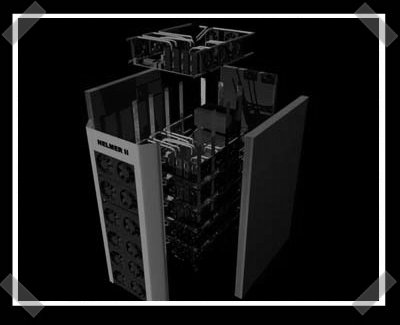
You might remember [Janne]’s IKEA cluster. Now he’s got a couple of dream rigs in mind, so he started doing 3D renderings of them. Helmer 2 is designed to contain 24 video cards attached to six motherboards with quad core CPUs. (AMD has even taken enough interest to send him some cpus to get started) The rendering really comes in handy for designing the custom copper heat pipes and the aluminum cooling fin enclosure. Still bored, he put together a rendering of a 4 PetaFLOP machine using 2160 video cards.
Update: The Helmer 2 link is fixed.
FOSDEM 2023: An Open-Source Conference, Literally
Every year, on the first weekend of February, a certain Brussels university campus livens up. There, you will find enthusiasts of open-source software and hardware alike, arriving from different corners of the world to meet up, talk, and listen. The reason they all meet there is the conference called FOSDEM, a long-standing open-source software conference which has been happening in Belgium since 2000. I’d like to tell you about FOSDEM because, when it comes to conferences, FOSDEM is one of a kind.
FOSDEM is organized in alignment with open-source principles, which is to say, it reminds me of an open-source project itself. The conference is volunteer-driven, with a core of staff responsible for crucial tasks – yet, everyone can and is encouraged to contribute. Just like a large open-source effort, it’s supported by university and company contributions, but there’s no admission fees for participants – for a conference, this means you don’t have to buy a ticket to attend. Last but definitely not least, what makes FOSDEM shine is the community that it creates.
FOSDEM’s focus is open software – yet, for hackers of the hardware world, you will find a strong hardware component to participate in, since a great number of FOSDEM visitors are either interested in hardware, or even develop hardware-related things day-to-day. It’s not just that our hardware can’t live without software, and vice-versa – here, you will meet plenty of pure software, a decent amount of pure hardware, and a lot of places where the two worlds are hard to distinguish. All in all, FOSDEM is no doubt part of hacker culture in Europe, and today, I will tell you about my experience of FOSDEM 2023. Continue reading “FOSDEM 2023: An Open-Source Conference, Literally”