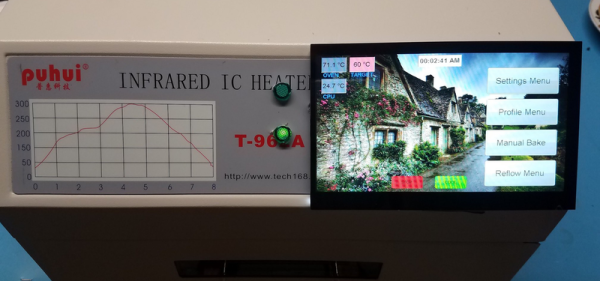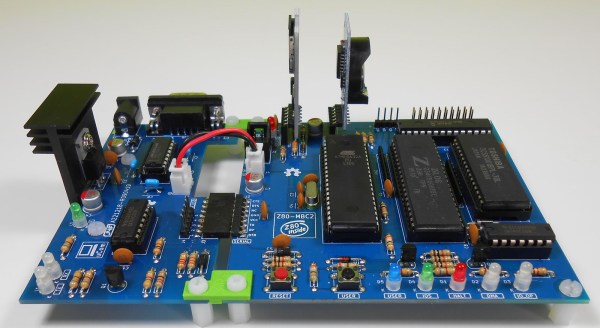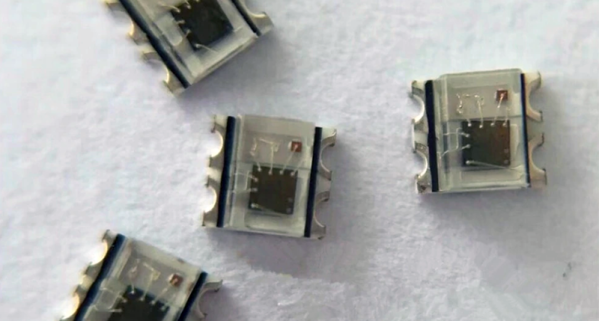Would you add another radio to your smartphone? No, not another WiFi or cellular radio; a smartphone already has that. I’m talking about something that provides connectivity through ISM bands, either 433 or 915 MHz. This can be used where you don’t have cell phone coverage, and it has a longer range than WiFi. This is the idea behind Skrypt, a messaging system that allows you to send off-the-grid messages.
Skrypt is an ESP32-based hardware modem that can communicate with a smartphone, or any other device for that matter, over Bluetooth or USB. Inside, there are two modules, an ESP32 WROOM module that provides the Bluetooth, WiFi, USB connectivity, and all of the important software configuration and web-based GUI. The LoRa module is the ubiquitous RFM95W that’s ready to drop into any circuit. Other than that, the entire circuit is just a battery and some power management ICs.
While LoRa is certinaly not the protocol you would use for forwarding pics up to Instagram, it is a remarkable protocol for short messages carried over a long range. That’s exactly what you want when you’re out of range of cell phone towers — those pics can wait, but you might really want to send a few words to your friends. That’s invaluable, and LoRa makes a lot of sense in that case.