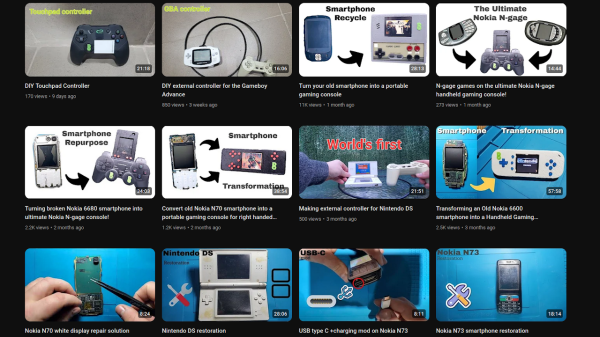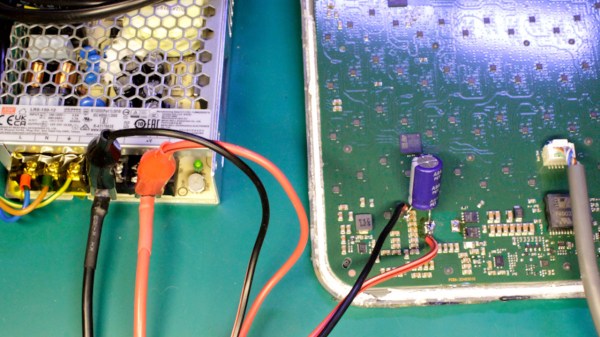The UK has the answer to all our IoT problems: banning bad default passwords. Additionally, the new UK law requires device makers to provide contact info for vulnerability disclosures, as well as a requirement to advertise vulnerability fix schedules. Is this going to help the security of routers, cameras, and other devices? Maybe a bit.
I would argue that default passwords are in themselves the problem, and complexity requirements only nominally help security. Why? Because a good default password becomes worthless once the password, or algorithm leaks. Let’s lay out some scenarios here. First is the static default password. Manufacturer X makes device Y, and sets the devices to username/password admin/new_Complex_P@ssword1!. Those credentials make it onto a default password list, and any extra security is lost.
What about those devices that have a different, random-looking password for each device? Those use an algorithm to derive that password from the MAC address and/or serial number. That may help the situation, but the algorithm can be retrieved from the firmware, and most serial numbers are predictable in one way or another. This approach is better, but not a silver bullet.
So what would a real solution to the password problem look like? How about no default password at all, but no device functionality until the new password passes a cracklib complexity and uniqueness check. I have seen a few devices that do exactly this. The requirement for a disclosure address is a great idea, which we’ve talked about before regarding the similar EU legislation.
Continue reading “This Week In Security: Default Passwords, Lock Slapping, And Mastodown”